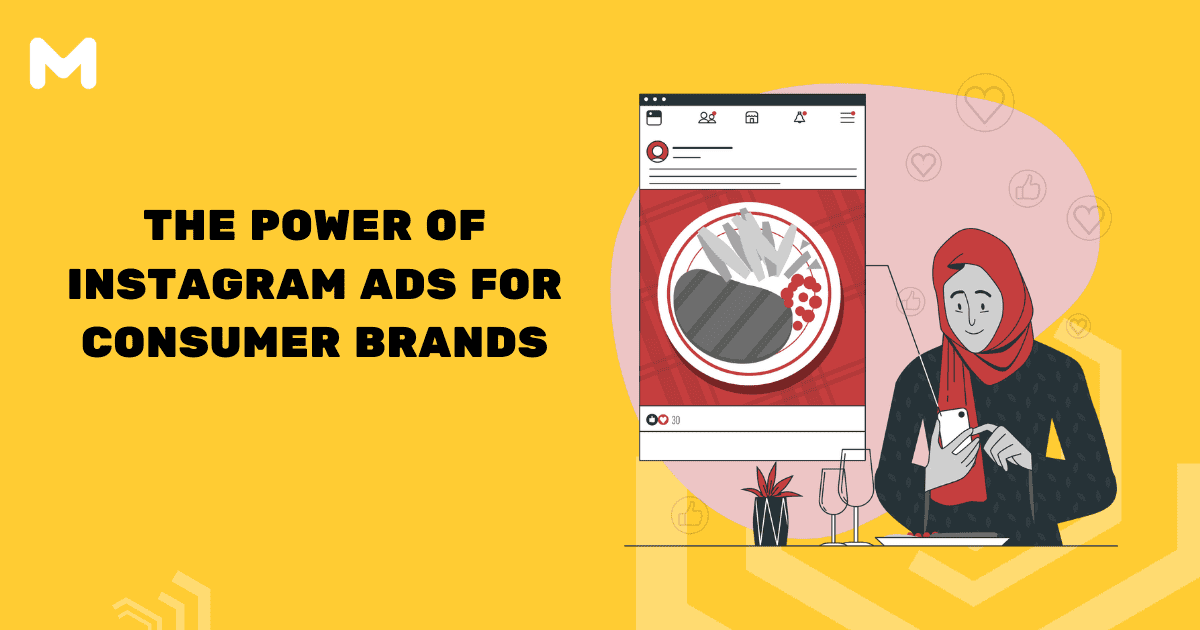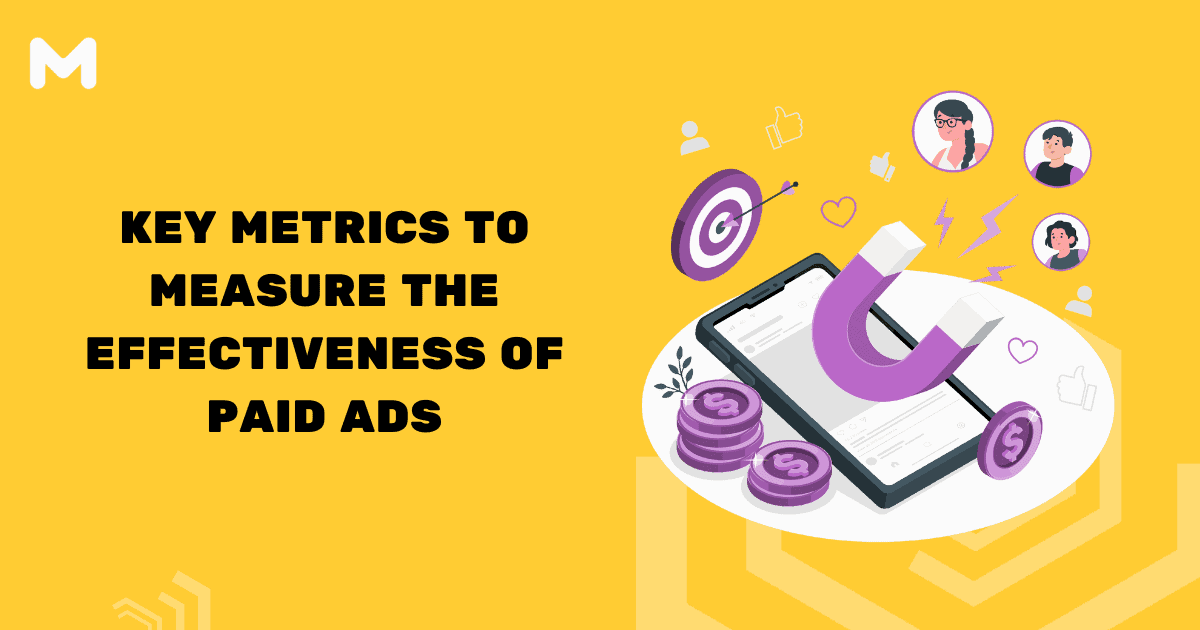Even if you’ve heard this line before, it still bears repeating: Quality content is essential for SEO.
I mean, it’s really, really important.
Remember, all that search engines ever care about is the experience of their users. As such, it’s their duty to provide them with the most relevant and useful content based on their queries.
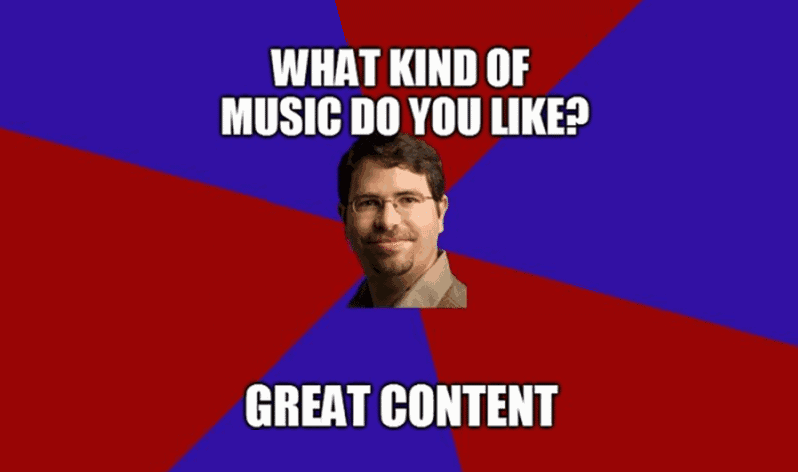
This begs the question, “how do you write website content for SEO?”
Fortunately, it’s not as hard as you think.
In this post, I’ll show you an easy and repeatable system that will help you create polished, SEO-friendly content every single time. Whether you’re writing blog posts, product descriptions, or social media updates, this approach will ensure your writing resonates with both readers and search engines. We’ll also dive into an ultimate copywriting tool analysis to help you choose the best resources for streamlining your process. By the end, you’ll have everything you need to produce high-quality content with confidence and efficiency.
Let’s begin.
1. Understanding Your Audience
If this was about anything else, be it link building or PPC, I’d tell you that keyword research is always the first step in any online strategy.
But since we’re talking about SEO content writing, we need an approach that puts your audience first.
Keep in mind that you’re not only producing content to get the attention of search engines. You also need to position yourself as an authoritative and trustworthy brand that your target audience can lean on for advice.
That said, your content strategy must be built upon your target audience’s needs. And to help you determine what they could be looking for, it’s time to do some content research.
Here are some of the tools and websites you can use to get started:
Q&A Websites
One of my favorite places to do content research is a Q&A website known as Quora.
Why? Because on top of the topic ideas you can get, you can also offer your content as answers to related questions, thereby allowing you to scoop some targeted traffic from the site.
Using Quora isn’t rocket science, either. All you need to do is type in any relevant term or phrase and watch the suggestions roll in:
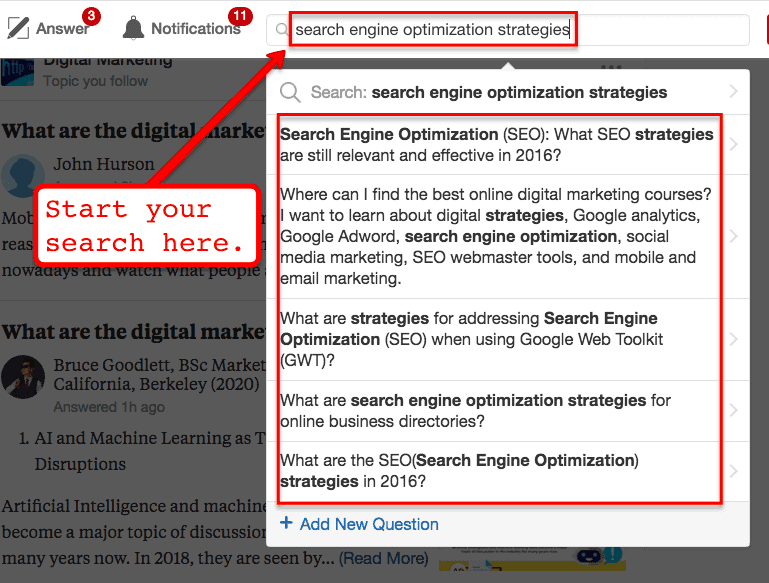
For more ideas, select one of the “Topic” results that appear right above the suggestions. For example, if you searched for the topic “Search Engine Optimization,” here are some of the discussions you’ll find:
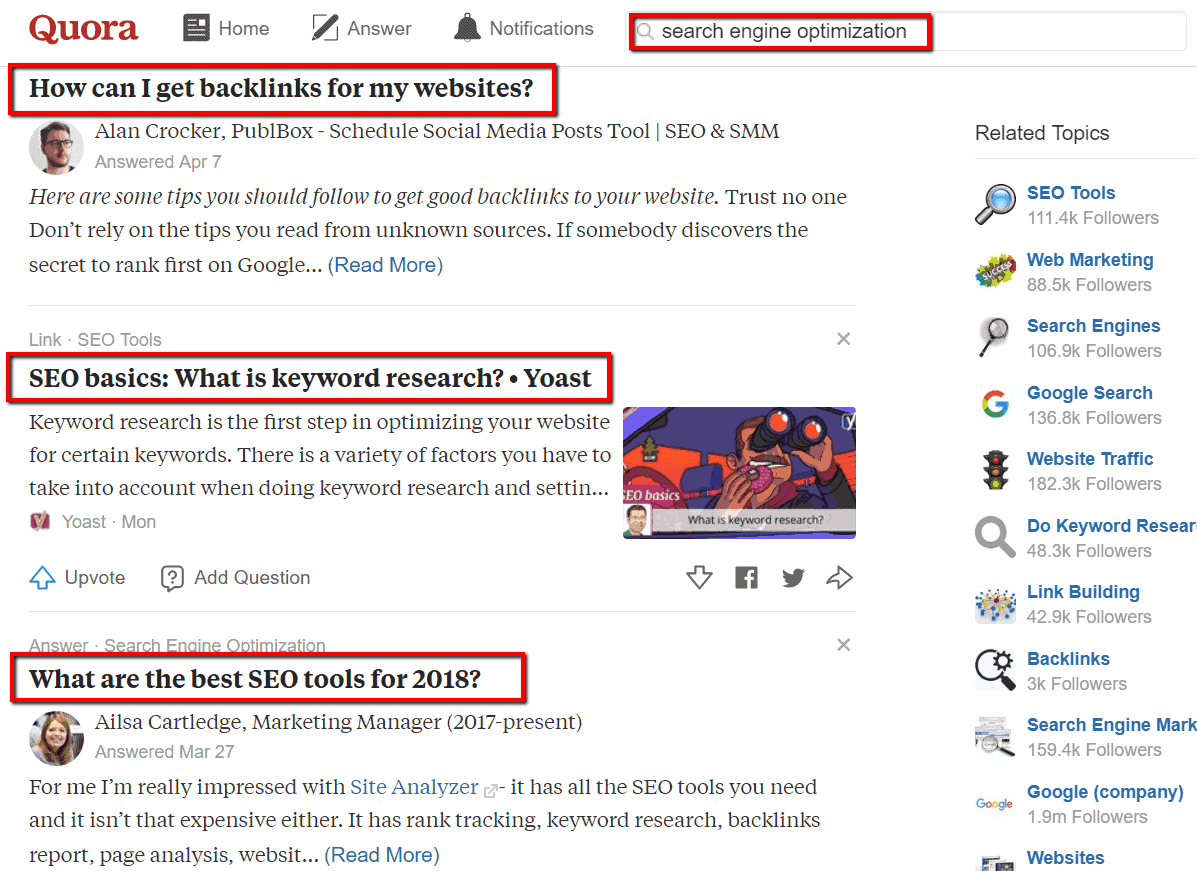
Google Alerts
While Q&A websites are great for unearthing evergreen, informative content ideas, you can use Google Alerts to capitalize trending topics for quick traffic. This is highly effective if you match it with a social media marketing strategy that maximizes the exposure of your content.
Just like with Q&A sites, you can start using Google Alerts with a term or phrase related to your niche:
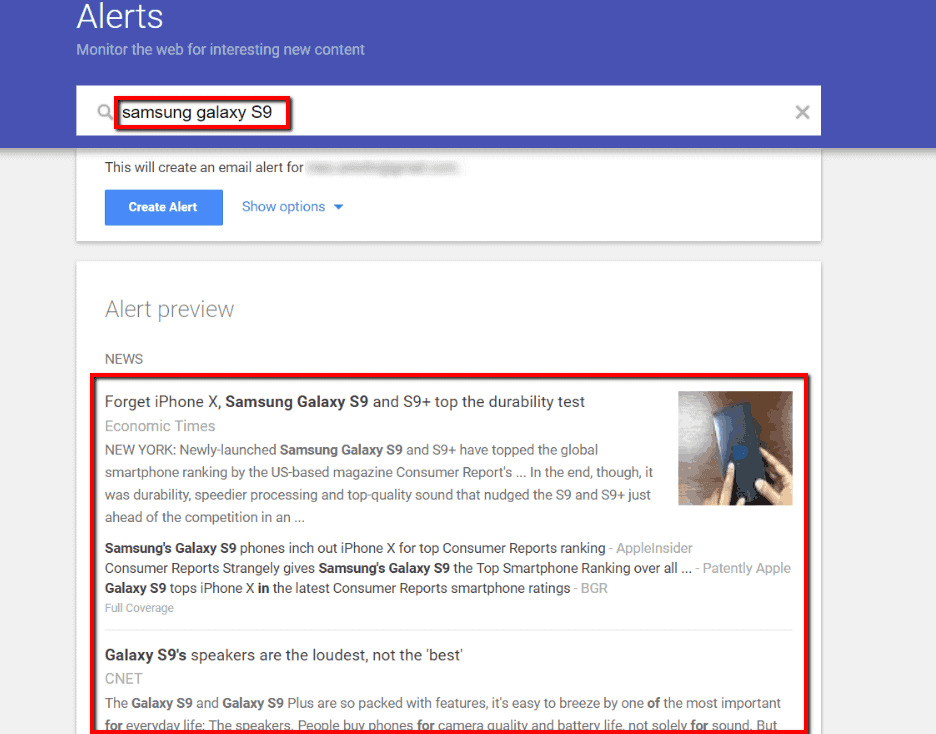
Of course, you can use Google Alerts for its intended purpose of sending notifications whenever new, trending content comes up in your niche. To set the alert, click “Show options” to set the frequency, source, language, and other parameters before clicking “Create Alert.”
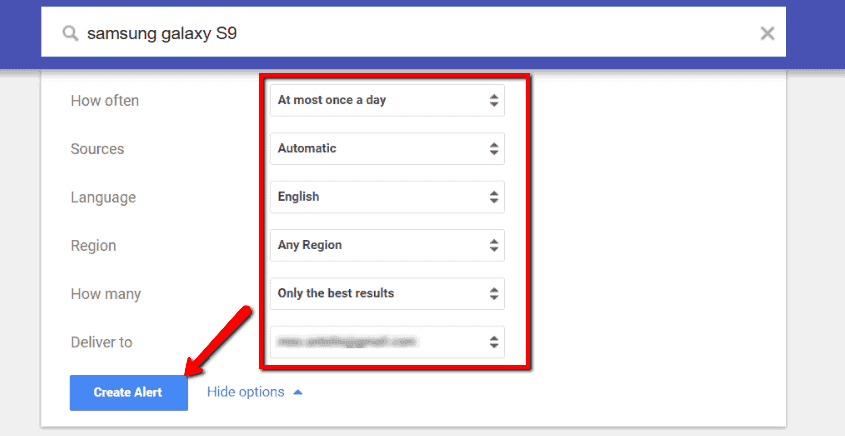
Long Tail Pro
While Long Tail Pro is meant as a keyword research tool, you can also use its “Google AdWords Suggestions” feature to refine broad terms into usable content ideas.
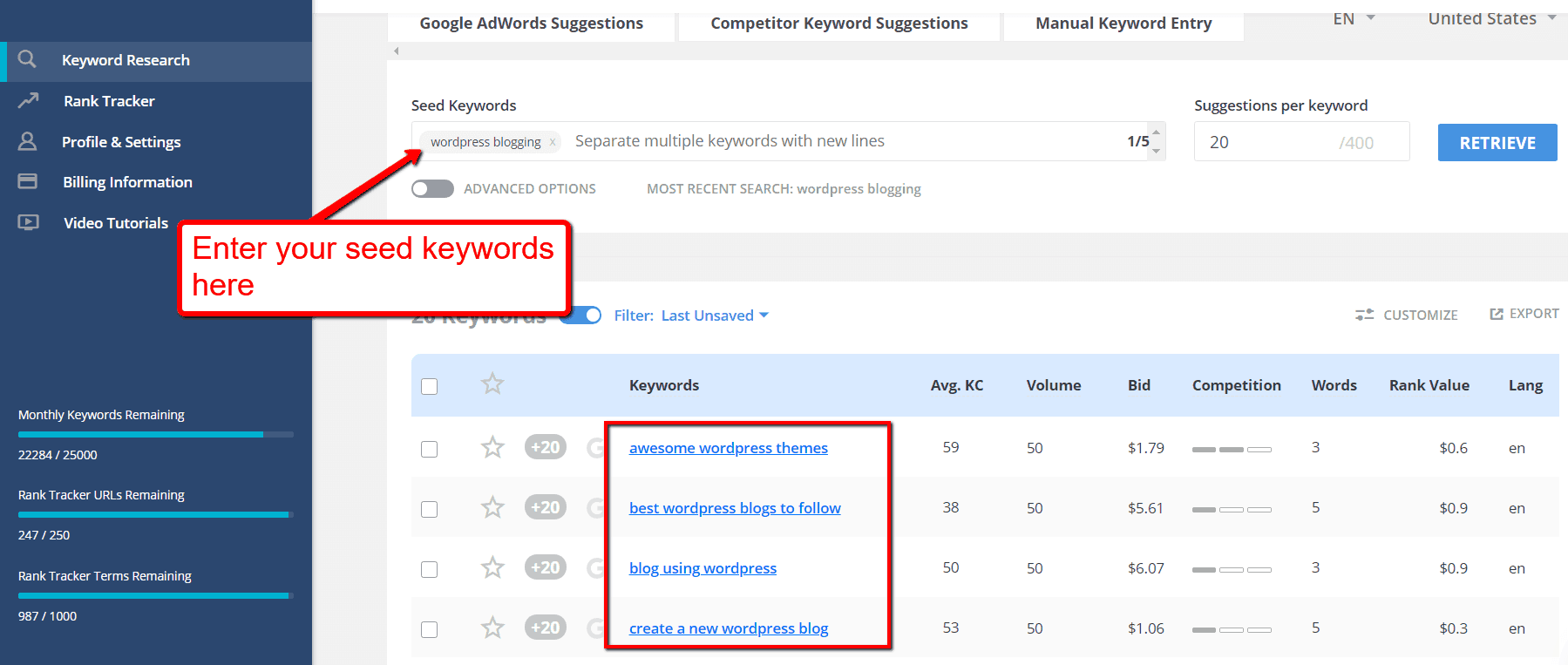
LTP lets you hit two birds with one stone since it also provides you with a set of profitable keyword suggestions for your SEO. However, you need a more elaborate approach for this, which brings us to the next step:
2. Finding Focus Keywords for Your Content
After you look for suitable content ideas for SEO, the next step is to identify the focus keywords you’re going to use.
These should be long-tail variations of any seed keyword present in your content idea.
For example, if you want to write a post called “10 Email Marketing Strategies You Need to Do” with the seed keyword “Email Marketing,” then some of the long-tail keywords you can use are “email marketing templates,” “effective email marketing strategies,” and “email marketing tools.”
How did I come up with these long-tail keywords? With LTP, of course!
With the Google AdWords Suggestions tool, you can scrape up to 400 long-tail keyword suggestions in one go:
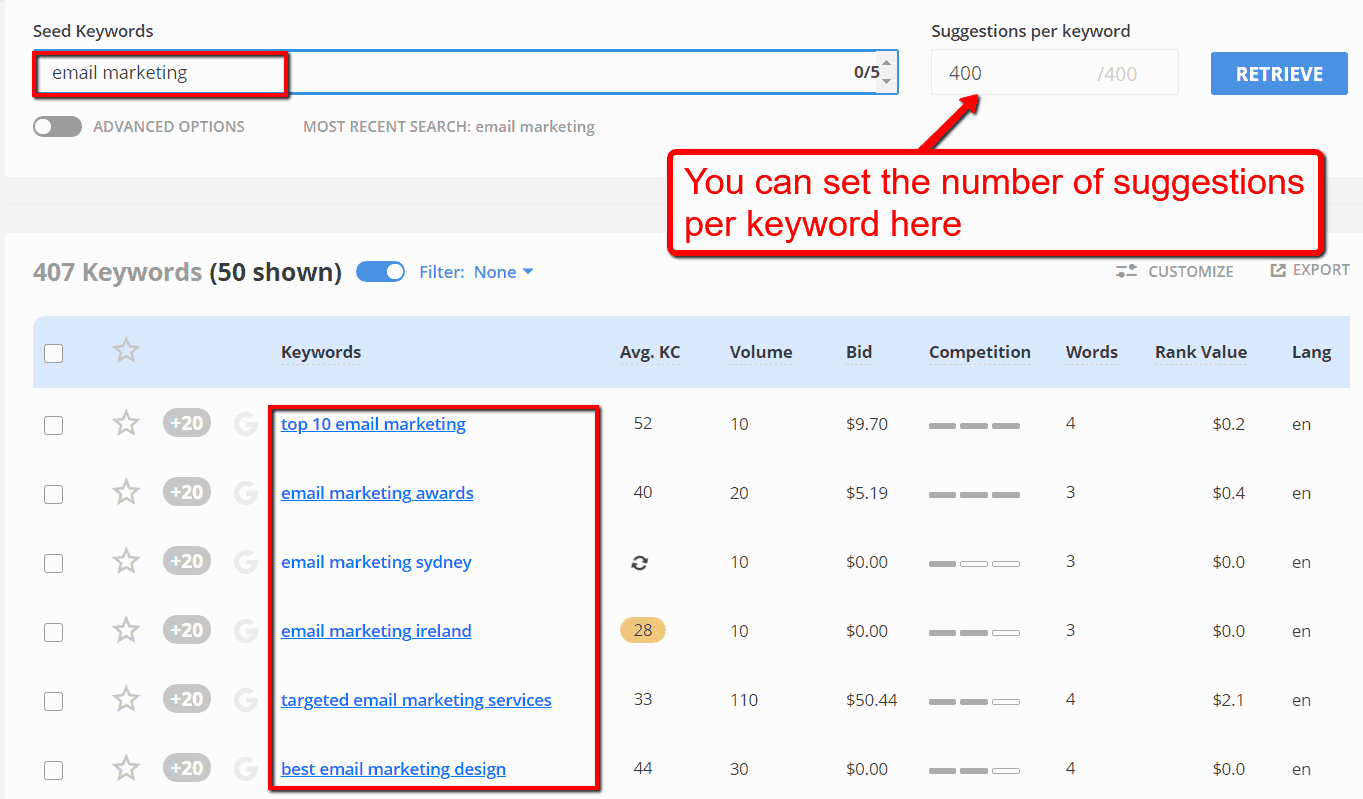
To make sure you pick the best focus keywords out of the bunch, below are tips you need to remember:
- Pay attention to user intent.
Keywords with commercial and action-based terms like “buy,” “services,” “for hire,” and so on have a better chance of pulling in qualified leads. - Mind the average keyword competitiveness.
For new brands, an average keyword competitiveness of 30 or less is the sweet spot if you want faster results. - Look at the competition.
To give you an idea of the type of content that ranks for a specific keyword, click on it from the LTP keywords list to display the “Competition Analysis.” Doing so will show you the top 10 organic results for any given search term.
3. Plugging Your Keyword Into the Right Places
Good — you now have a lineup of focus keywords.
The next step is to make sure you inject them in the right places, such as:
- Title Tag
Shown as the title in search engine listings, the title tag is one of the first places where a focus keyword needs to be. - Headline
Apart from establishing your content’s relevance to crawlers, your headline is also responsible for grabbing your audience’s attention. - Content Body
A general rule of thumb is to mention your focus keywords at least once in your content’s main body — preferably somewhere in the first few paragraphs.
Want to make sure you’re doing it correctly? If you’re running WordPress, you can use the Yoast SEO plugin to have your content’s keyword optimization evaluated in real time.
Yoast SEO works by providing you with a detailed analysis as well as recommendations for your content. You just need to enter your primary keyword into the “Focus Keyword” field to detect any issues with your keyword optimization:
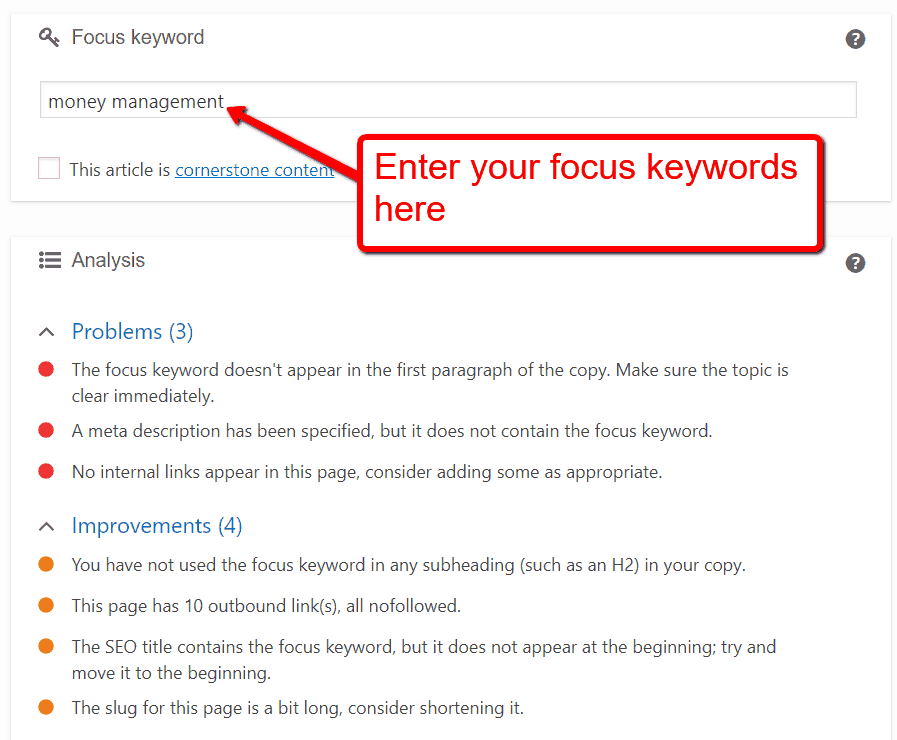
Yoast SEO also lets you modify other areas of your content that requires optimization, namely the URL slug and meta description. These can be edited via the editor on the “Snippet Preview” area of the plugin:
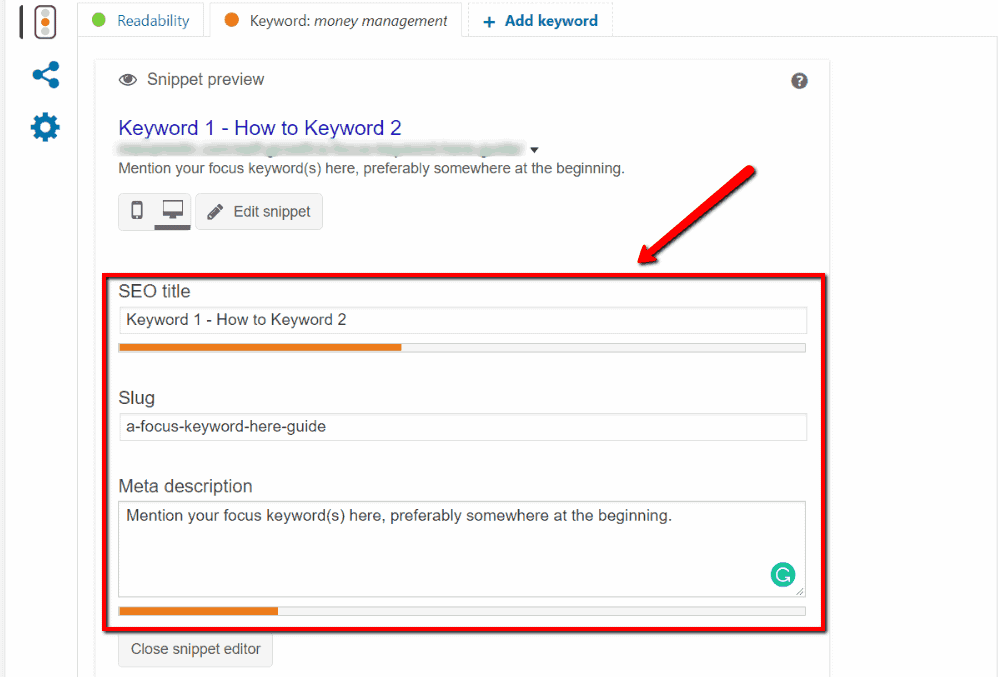
Lastly, don’t forget to insert your keywords into the alt text and title tags of your images. For WordPress users, this can be done through the media library:
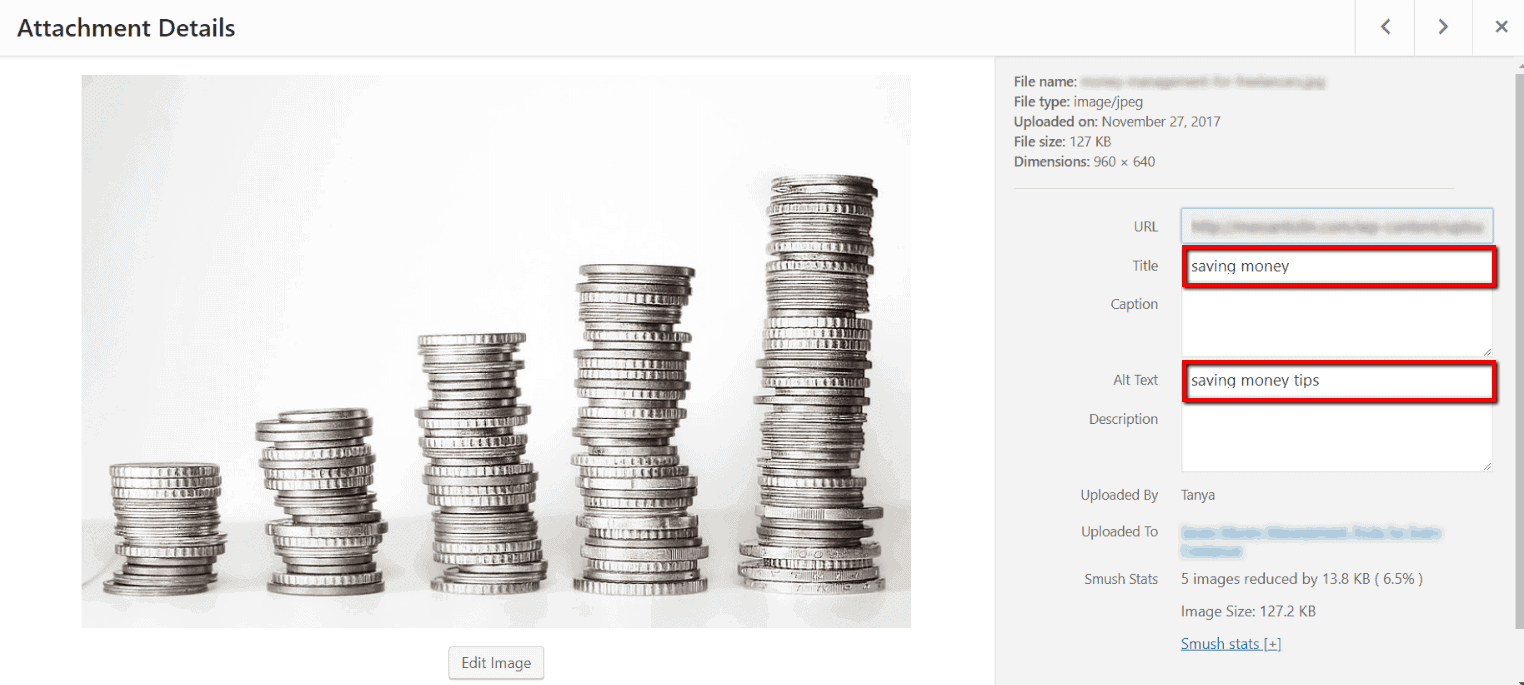
4. Polishing Your Content with Tools
At the end of the day, one doesn’t simply learn how to write SEO content articles without being familiar with the tools for the job.
To make sure your SEO content is as polished as possible, consider running it through the following tools before you get it published:
Grammarly
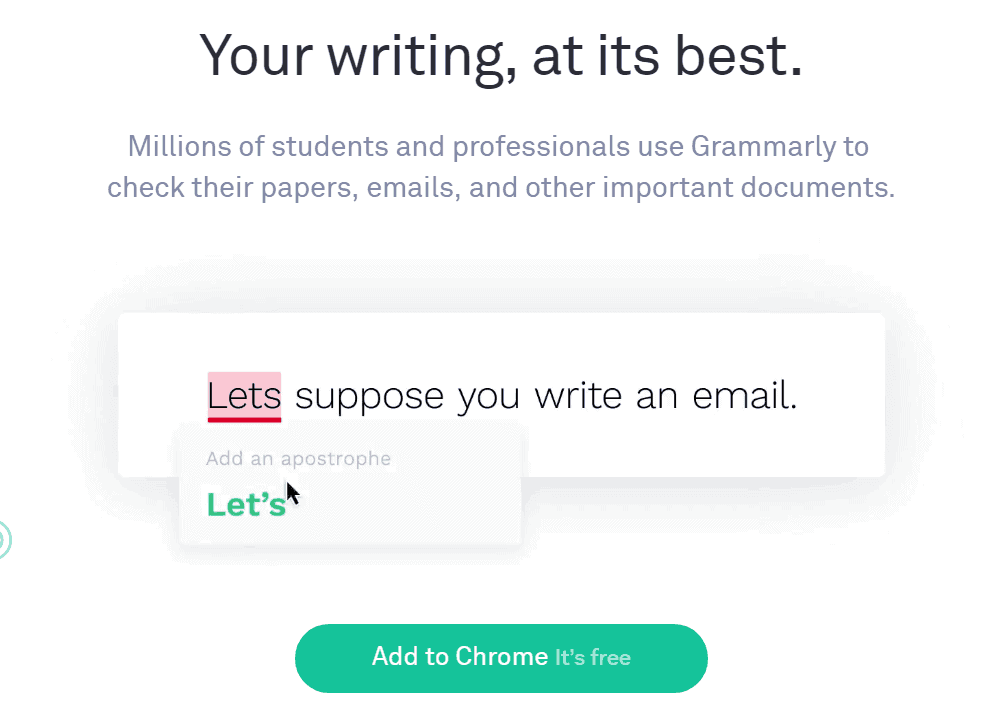
Grammarly can help you by highlighting grammatical errors and writing quality issues that could slip under your nose. It comes with a free browser extension, making it a highly recommended tool for making your content shine.
Readability Test Tool
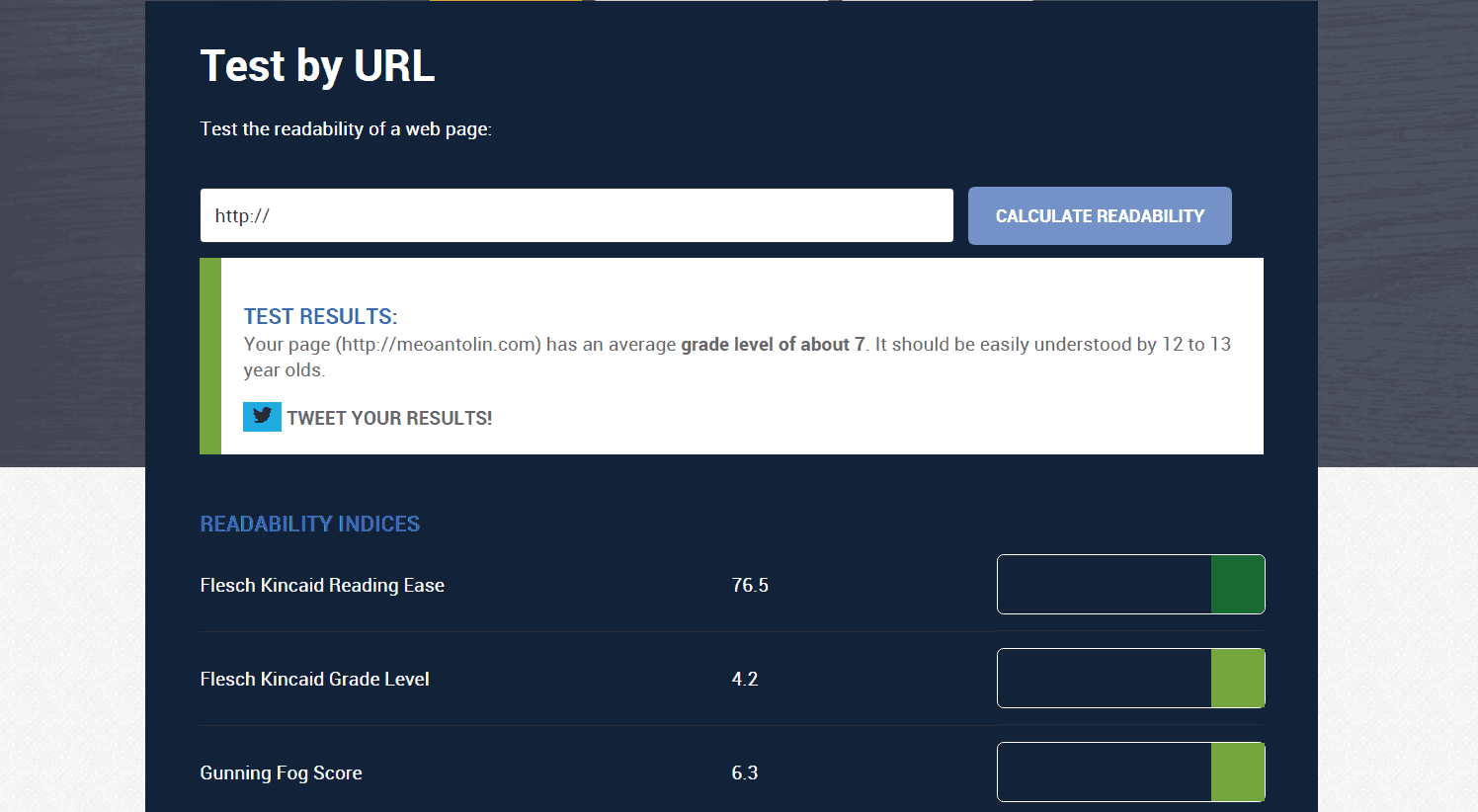
Another useful tool to improve your content would be the Readability Test Tool from WebpageFX. It works by grading your page’s readability, which plays a crucial role in user engagement.
Quetext
If there’s one more thing that search engines hate besides low-quality content, it’s plagiarism. Quetext makes sure your content is 100% original within a few clicks.
Key Takeaways
Congratulations! You’ve made it this far.
Once you master the system on how to consistently produce SEO-ready content, it’s only a matter of time before you claim one of the top spots in search engines.
To make sure the strategies sink in, here’s a quick wrap-up of everything you must do:
- Perform content research to find topic ideas that pique your audience’s interest.
- Improve your focus keywords by using long-tail variations that are easier to rank for.
- Insert your focus keywords in areas that count, like the page title, meta description, and URL slug.
- Improve your content’s quality with the help of cloud-based tools.
Think we missed something important? Feel free to leave a comment about it below!