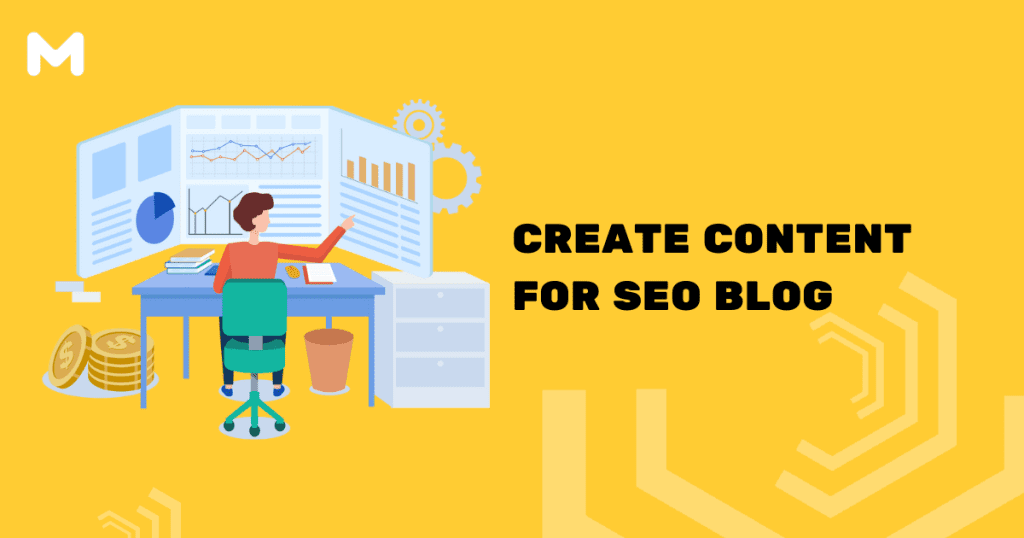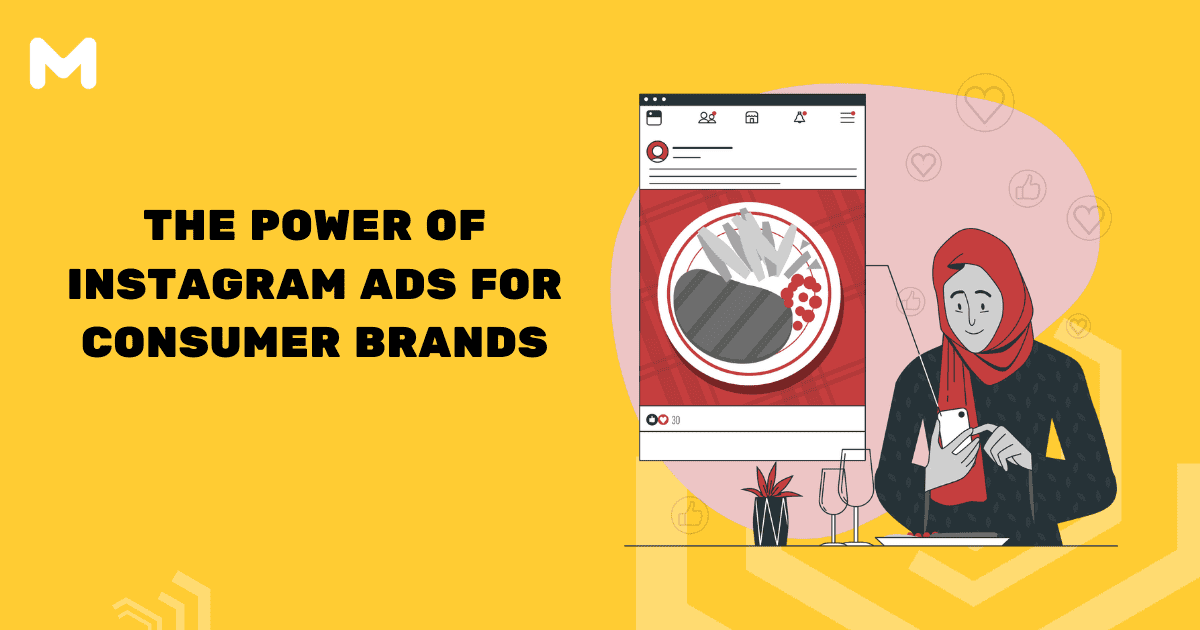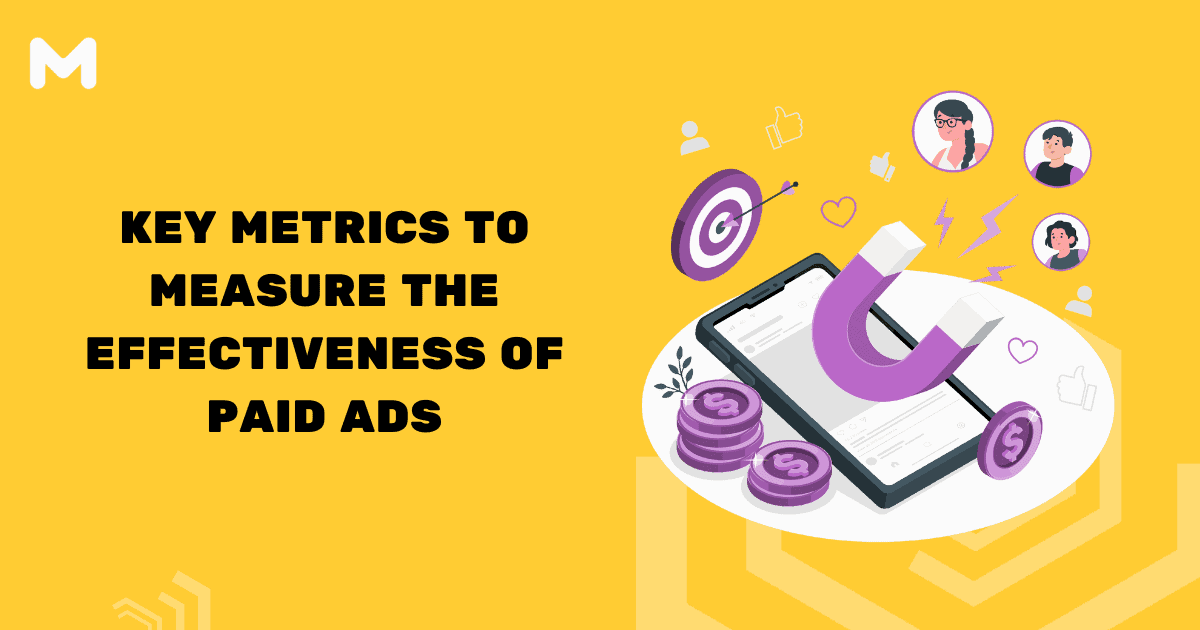Yes, it is true that SEO and content go hand-in-hand. Without a proper SEO strategy, your hard work in building the content may be lost somewhere on page 20 and beyond of the search results. We know very well that most users won’t even go beyond page 3 in the search result.
To have a high ranking in the search result page, you need more than hard work, you need a proper execution, research and patience. You need to pay more attention to the content keywords, and how to create content that ranks.
Google may not look directly and your brand and products (unless you are a renown and famous brand), but you can tell Google who and what you do.
For example, if you’re a digital marketing agency, you could rank on keywords like…
- Lead generation techniques
- SaaS marketing
- SEO content
- Social media campaign for your business
On top of this, blog post keywords are way easier to rank for than your landing pages – you can beat competition simply by creating significantly better content without turning it into a backlink war. In order to create good SEO content, you need to do 2 things right:
- Create a comprehensive content outline
- Get the writing part right
So, how to do start creating a good SEO blog?
A content outline is a document that has all the info on what type of information the article should contain Usually, this includes:
- Which headers and subheaders you should use
- What’s the optimal word count
- What information, exactly, should each section of the article cover
- If you’re not using Yoast or Rankmath, you can also mention the SEO optimization requirements (keyword density, # of outbound links, etc.)
Outlines are useful if you’re working with a writing team that isn’t 100% familiar with SEO, allowing them to write content that ranks without any SEO know-how. At the same time, even if you’re the one doing the writing, an outline can help you get a top-down idea of what you should cover in the article.
Here is a step by step process to create an outline
- Determine the target word count. Rule of thumb: at least a 350 words blog piece. You can disregard this if your competition was super comprehensive with their content, and just go for the same length instead.
- Create a similar header structure as your competition. Indicate for the writer which headers should be H2, which ones H3.
- For each header, mention what it’s about. Pro tip – you can borrow ideas from the top 5 ranking articles.
- For each header, explain what, exactly, should the writer mention (in simple words).
- Finally, do some first-hand research on the reliable source. You can even search on Quora what are the questions your target audience has around your topic? What else could you add to the article that would be super valuable for your customers?
Start writing a SEO blog
Here are some essential tips you should keep in mind for writing content (or managing a team of writers):
- Write for your audience. Are you a B2B for e-Commerce? Your blog posts should be more formal and professional. B2C, super-consumer product? Talk in a more casual, relaxed fashion. Sprinkle your content with pop culture references for bonus points!
- Avoid fluff or unrelated terms or jargon. Every single sentence should have some sort of value (conveying information, cracking a joke, etc.). Avoid beating around the bush, and be as straightforward as possible.
- Keep your audience’s knowledge in mind. For example, if your audience is a bunch of branded products lovers, you don’t have to explain to them what is Louis Vuitton.
- Create a writer guideline (or just steal ours! -> edit: sorry had to remove link due to posting guidelines)
- Use Grammarly and Hemingway. The first is like your personal pocket editor, and the latter helps make your content easier to read.
- Hire the right writers. Chances are, you’re too busy to write your own content.
Use header tag
Good formatting of your content helps improve the user experience of your website tremendously. It makes readers more willing to spend time to read your content and come back for more, which will ultimately signal your relevancy to search engines.
Proper use of header tags can help break up your content into sections that are easier to read and utilize. It’s easy to insert header tags in WordPress to improve user experience and improve your SEO ranking. Head tags example of how to improve your SEO. Citing Image Source in the graphic that you use can help search engines also rate keywords in header tags more heavily. By including relevant terms in your header tags, you are also boosting your SEO ranking against those keywords.
Good use of outbound links
To make your content more useful and relevant, you can link out to authority sites for more in-depth information your readers can use.
Linking out to well-respected authority sites will not only increase the relevancy of your content and time readers spend on your site, but it is also believed to send trust signals to Google and improve SEO ranking. But also remember that too many outbound links can be distracting and make the content hard to get through.
Never stop tracking
SEO is actually a never “ending” process. You should always keep track of your rankings and see if there’s any room for improvement.
If you wait for an adequate time-frame after publishing a post (6 months to a year) and you’re still seeing next to no results, then it might be time to investigate. Here’s what we usually do to track the progress:
- Audit the content
- Is your content the adequate word count? Think, 1.5-2x your competitors.
- Is the content well-written?
- Do the images in your article add value? E.g. no stock or irrelevant images.
- Is the content optimized for SEO? Think, keyword density, links to external websites, etc.
- Audit internal links
- Does the content link to an adequate number of your other articles or web pages?
- Is the article linked to from an adequate number of your web pages or blog posts? You can check this on Search Console => Links => Internal Links. Or, if you’re using Yoast or RankMath, you can check the # of internal links a post has in the WordPress Dashboard -> Posts.
- Audit the backlinks
- Do you have as many backlinks as your competitors?
- Are your backlinks from the countries you want to rank in? If you have a bunch of links from India, but you want to rank in the US, you’d need to get more US links.
- Are your links high quality? More often than not, low DA / PA links are not that helpful.
- Did you disown low-quality or spam links?
- Audit web page
- Does the web page load too slow? Think, 4+ seconds.
- Did you enable lazy loading for the images?
- Did you compress all images on the web page?