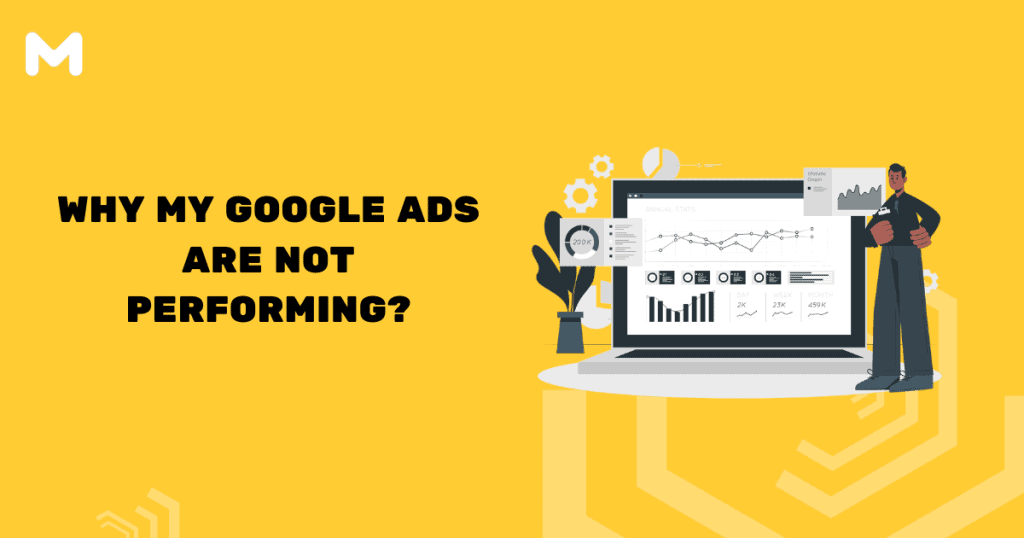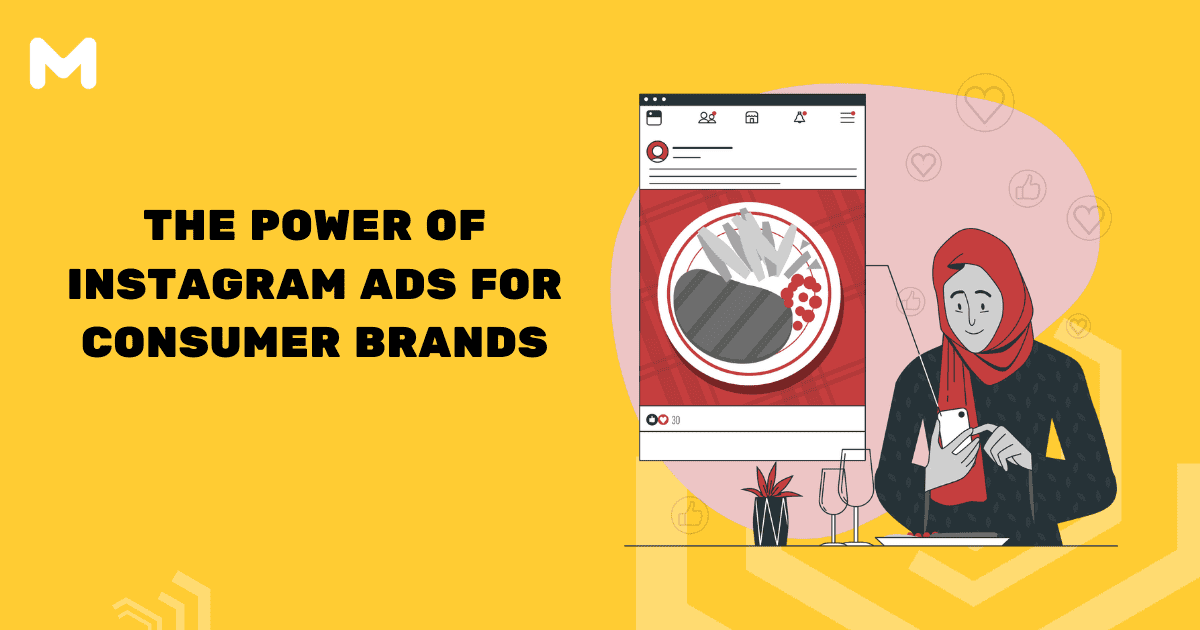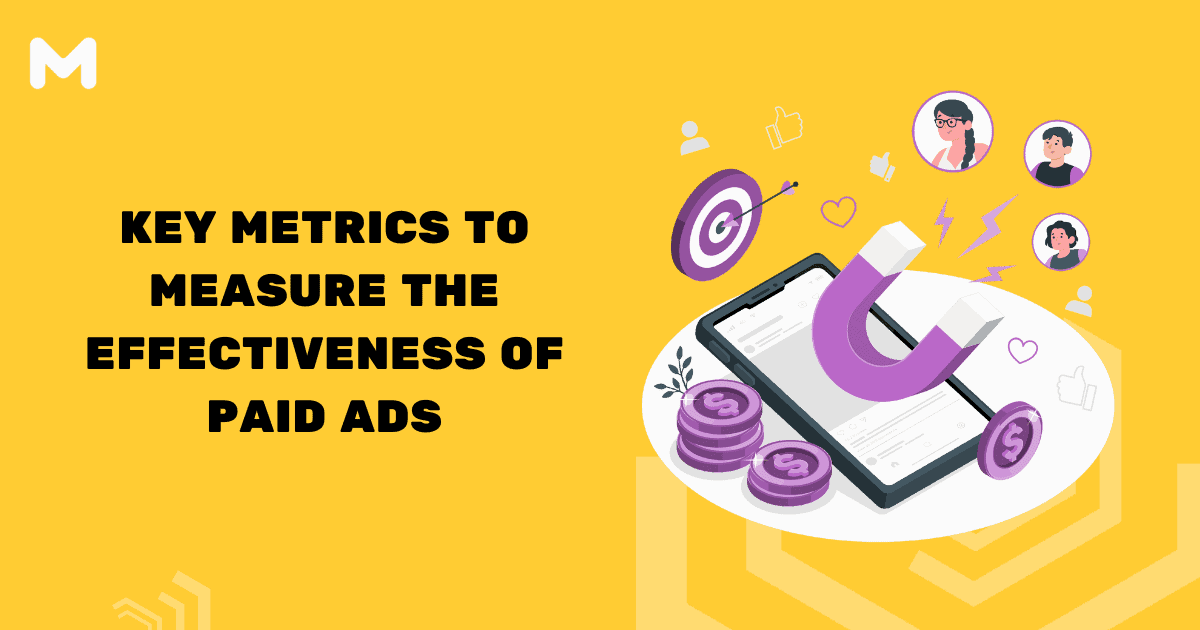If you have been running Google Ads campaigns and are not seeing the results you had hoped for, you are not alone. Many businesses experience this issue, and it can be frustrating to figure out why your Google Ads are not performing. In this blog post, we will discuss why your Google Ads may not be performing and how you can fix the issue. We will cover topics such as analyzing your targeting and keywords, checking the quality of your creative assets, and optimizing your bidding strategies. By the end of this post, you will have a better understanding of why your Google Ads are not working and how to get them back on track. When Google Ads underperforms, it often boils down to a combination of factors that can easily be overlooked. Perhaps your audience targeting is too broad or irrelevant, leading to wasted ad spend, or maybe your ad copy and landing pages are not aligned, causing potential customers to lose interest. Understanding these nuances can make all the difference in turning a struggling campaign into a successful one.
Analyze Your Targeting & Keywords
When it comes to advertising, the key to success is understanding your target audience. Without this information, you won’t be able to create ads that are relevant and appealing to your audience. Additionally, you will have trouble tracking costs and performance, and evaluating which keywords are performing best. With the help of tools like Google Analytics, you can track all of these crucial metrics so that you can make informed decisions about your campaigns.
Once you have analyzed your target audience, it’s time to monitor costs and performance. By tracking how much money you’re spending on ads and how many impressions they are generating, you can fine-tune your campaigns accordingly. Additionally, be sure to evaluate which keywords are performing best based on traffic volume and engagement rates. Once you’ve got a handle on all of this data, it’s time to start optimizing your campaigns for higher conversions.
One great way to do this is by using targeting options like location, device type (smartphones or tablets), language (spanish or french), age range (18-24 years old), and more! This way, you can reach a wider audience while ensuring that they see your ad in a format that is most relevant to them. Plus, using remarketing allows you not only reach out but also convert those leads into customers through continued engagement with your brand or product. By taking advantage of all of these tools and insights from data analysis, you can improve your ROI for sure!
Optimizing Your Ads To Reach The Right Audience
With the onslaught of digital advertising, it’s vital that you target your ads correctly in order to reach the right people. With so many ads being displayed on various websites, it can be difficult to know whom to target and how to optimize your ad campaigns. In this section, we will outline the steps involved in targeting ads correctly and achieving the best results.
The first step is understanding what type of audience your ad is targeting. This can be done by analyzing click through rate and conversion rate data. Click through rate measures how often people click on an ad, while conversion rate measures how many people who have clicked on an ad convert into customers. By knowing these figures, you can begin to identify potential problem areas and make necessary adjustments to your campaign settings.
Another important factor in targeting ads is click through distance (CTD). CTD measures the distance between a user’s location and a given ad spot on a website. It’s important to consider CTD when selecting an advertising platform as some platforms are better suited for certain types of ads than others. For example, Google Adsense is better suited for display ads since they have a high CTR and CTV across all placements.
Another key element of effective digital advertising is using negative keywords. Negative keywords are words or phrases that are specifically excluded from an advertiser’s list of targeted keywords when bidding on Google Adwords campaigns. This allows for better targeting by excluding irrelevant traffic from reaching your website or landing page Ads with optimized bids ensure that your budget is used most efficiently by only displayingads that are predictedto resultin conversions. Reevaluating your targeting criteria regularly helps keep you informed about which Ads are performing best and allows you to adjust bids accordingly.
Check The Quality Of Your Creative Assets
When it comes to advertising, Quality is key. If your ads are low quality, your chances of success are slim. That’s why it’s important to ensure that all of your creative assets are of the highest quality. From images to landing pages, make sure that everything is up to par before you launch your ad campaign.
- First, determine if creatives are appropriate for the right target audience. For example, if you’re targeting a younger audience, then you might want to use creative assets that reflect that. Similarly, if you’re selling a product that is inappropriate for some users (e.g., cigarettes), then avoid using creative assets that depict those products in a positive light.
- Next, assess if there is enough clarity and information provided in the creative assets. For example, does the title accurately reflect what the creatives will look like? Are all of the images included? Is there enough information on what the ad will promote? If not, ask for clarification before approving them.
- Finally, monitor campaign performance over multiple ad groups in order to make informed decisions about future campaigns. This allows you to track how well each ad group is performing and changes or tweaks can be made as necessary based on those results.
Once all of your creatives have been approved and launched into Google Ads campaigns – it’s time to take a look at their click through rates (CTRs). It’s also important to ensure that landing pages match the goals of each campaign – otherwise people won’t click through and convert! Finally, review overall creative quality and make any necessary adjustments as needed before validating if images are high resolution and properly optimized for display on devices such as smartphones and tablets.
Optimize Your Bidding Strategies
Bidding is an important part of any online marketing campaign, and it’s crucial to optimize your bidding strategies based on your objectives. By understanding the different types of bids available, you can choose the most effective bid strategy for your campaign.
There are three main types of bids that you’ll need to understand: Fixed Bids, Cost Per Click (CPC), and Cost Per Action (CPA). Each has its own strengths and weaknesses, so it’s important to select the right bid type for your objective. For example, a CPC bid will typically be more expensive than a CPA bid, but it will result in more conversions due to the higher click-through rate (CTR). If you’re looking to reach a large audience with your ad, a CPM or CPC bid may be the best option.
Once you’ve selected an appropriate bid type, it’s important to monitor how well your campaigns are performing and make necessary changes as needed. This is where automation tools can come in handy – by using tools like Google Analytics or Facebook Ads Manager, you can easily see how your campaigns are performing on a daily or weekly basis. If there are any changes in the market that may impact your bidding strategy (for example, increased competition from rival advertisers), then you’ll want to adjust as necessary.
Last but not least – make sure that all of your bids are in line with your budget! Bids should never be arbitrary or out of line with what’s realistic for your business. Instead, use targeted keywords and ad extensions to maximize ROI while still reaching as many people as possible. And lastly – don’t forget about regional and demographic variations when optimizing bids! Different regions have different advertising preferences – knowing this will help you tailor bids specifically for each region.
Bottom Line
Google Ads can be a great way to reach and convert new customers, but only if they are optimized correctly. With the right data analysis, targeting options, creative assets, and effective bidding strategies, you can ensure your Google Ads are performing at their best. Don’t forget to review campaigns regularly and make necessary tweaks when needed to get the most out of your budget. Now that you know why your Google Ads may not be working and how to fix it, take action today by optimizing your campaigns for higher conversions!