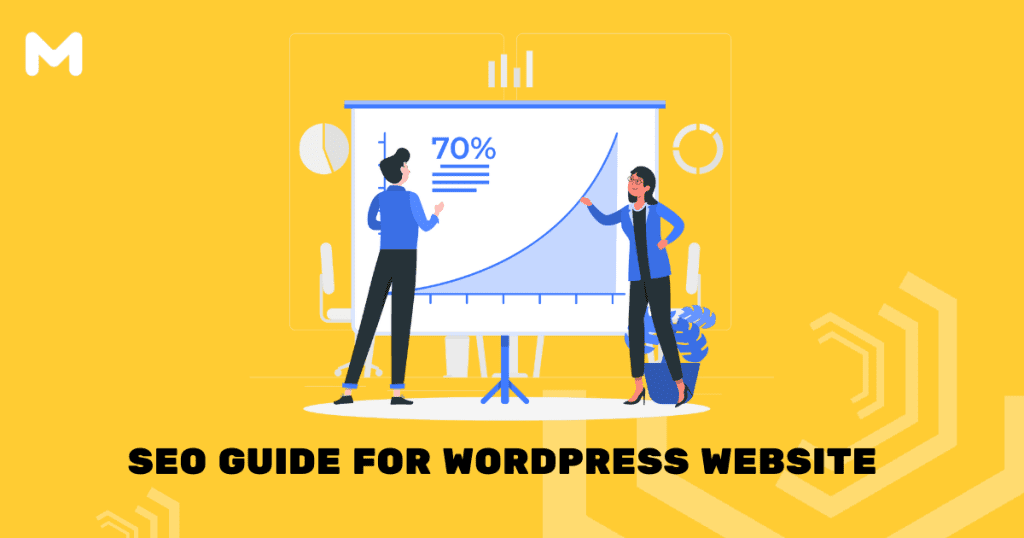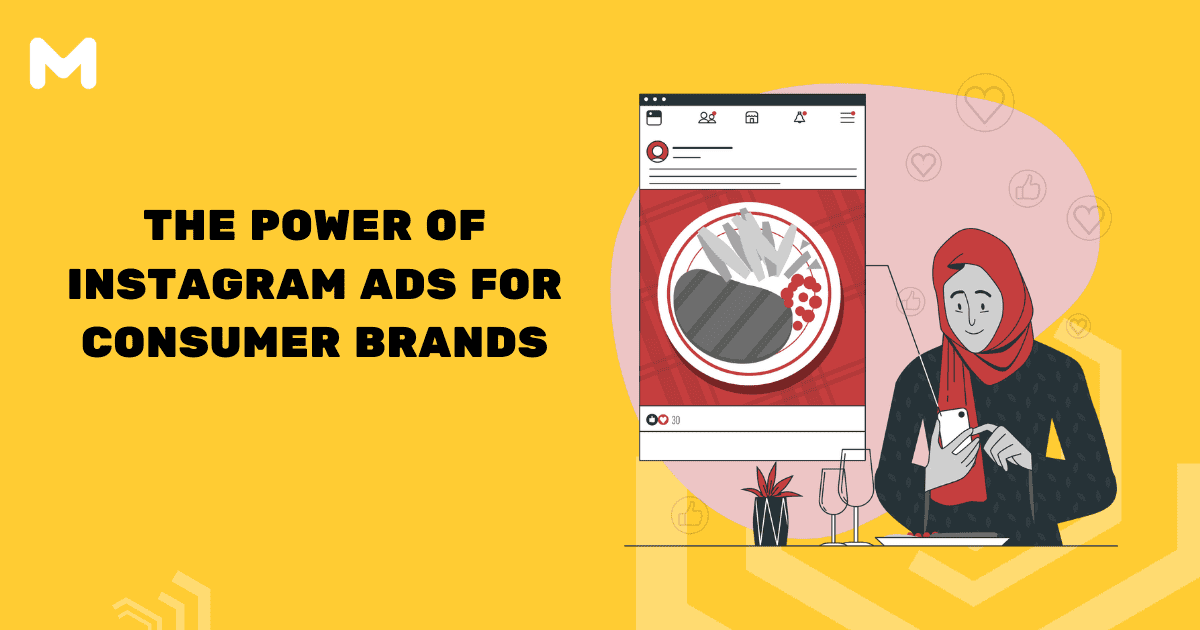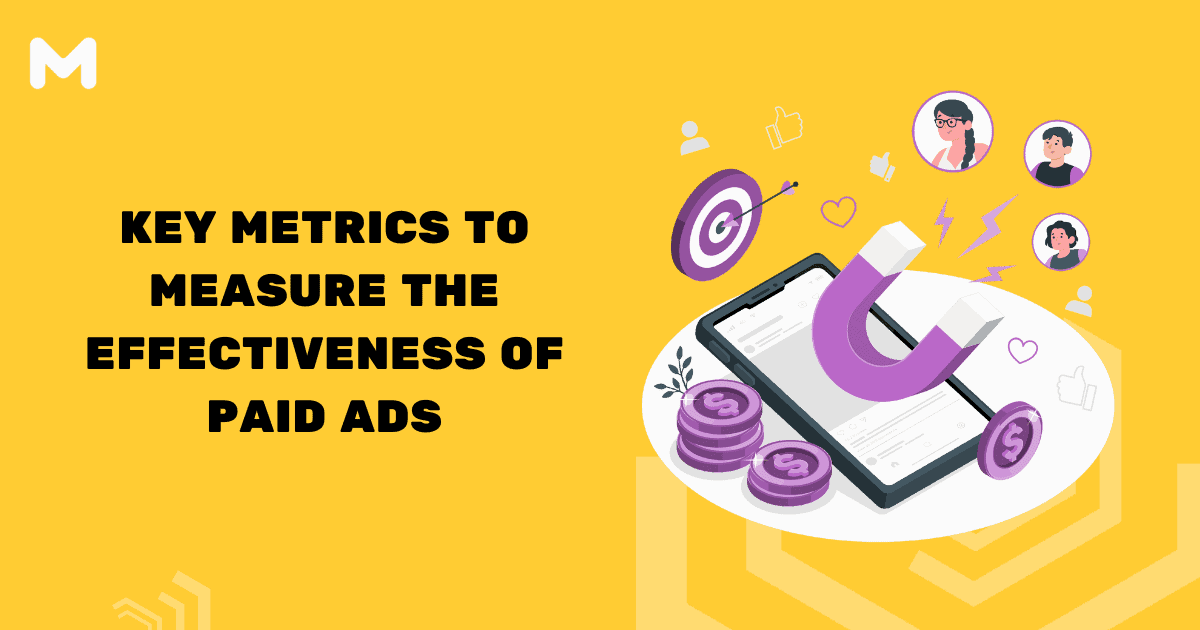f you have a WordPress website or blog and want to capture more organic traffic, there is no way around SEO. Ideally, you should know everything about doing SEO with WordPress. This guide aims to give you a head start and shows the steps on how you should approach SEO for WordPress websites.
To gain enough organic traffic on your WordPress site, you need to optimize your content with relevant and targeted keywords, while paying attention to using the right settings, site structures and much more. Let’s have a look first at why SEO is so important for WordPress websites before diving into the step-by-step guide to doing SEO with WordPress.
What Is SEO?
SEO is also known as Search Engine Optimization, is for a website to rank high in Google searches, it needs good SEO. Many businesses struggle to rank above their competitors even after they have created good content for their websites. The reason is that good content is not everything – it needs to be SEO-optimized.
Organic traffic is a key driver of sales for many businesses such as online shops, SEO has gained more and more attention in recent years. And since many of those websites are run with WordPress, SEO for WordPress websites is a topic you have certainly heard about before. Luckily, SEO with WordPress is not that complicated.
Why is SEO important?
The visibility of a brand or site can instantly improve when it is ranked at the top of search engine searches. Users mostly go for the top-ranking sites on Google or other search engines. Therefore, the visibility of your site for relevant keyword searches will definitely attract your target audience.
Another factor driving the importance of SEO is credibility. Users are likely to go for top ranking business on search engines, especially Google because they believe the site can be trusted since it is above other sites.
To turn up sales in a business, a business owner or manager needs to figure out a way to drive traffic to their website. Through SEO, you can do exactly that in a cost-efficient and organic way.
Why is SEO for WordPress sites a key necessity?
WordPress is a free, open-source publishing software where content can easily be created and managed. It is one of the leading and most popular content management systems globally.
The stress of creating a website for your business from scratch has significantly been reduced since the existence of WordPress. The system consists of widgets, plugins, and customizable themes. All you need to do as a business owner or manager is to fill in appropriate details of the business. As you have probably figured out by now, WordPress is perfect especially for content-heavy websites such as blogs. However, WordPress is not just limited to bloggers. Every other business that requires an online presence can also benefit from the advantages of WordPress.
A high-ranking website requires an adequately mapped out or tailored plan to determine the best way to go about it. SEO is quite technical and requires a certain level of understanding and research to be successful. WordPress is a help by itself by being quite SEO-friendly – the system helps you take care of many of the basics that can aid in ranking your website. However, it certainly cannot replace a standard SEO plan. Choosing WordPress as your content management system does not guarantee a well-ranking website. Therefore, let’s jointly review what it takes to successfully do SEO for WordPress websites.
How to do SEO with WordPress
As indicated before, SEO with WordPress is comparatively easy as the system itself is quite SEO friendly and helps you in getting the basics right. On top of that, here are the most important things you need to know to enable your site to be among the top ranking sites on search engines, especially on Google.
1. Check the visibility settings of your site
The first thing to do once you notice your website isn’t appearing in search results is to check the visibility settings of your website.
The main reason for doing this is based on the fact that WordPress comes with a built-in option to hide your website from search engines to give you the needed time to work on your website before it’s ready to go public. However, the visibility option can easily be checked unknowingly. In that case, your website cannot be indexed by search engines, making all your efforts and high-quality content useless. Therefore, make sure your website is visible to be on the safe side.
2. Use SEO-friendly URL structures in WordPress
In order to get the best positions in search results, you need to use an SEO-friendly permalink structure. This greatly improves your chances of ranking at the top of search results.
Bots and humans can easily read SEO-friendly URLs – a complex URL structure will reduce the chances of your website ranking on search engines.
A SEO friendly website meets the following criteria:
- Catchy and to the point: Try to include your keyword(s) and hyphens, but limit yourself to one or two catchy keywords per URL that capture attention. Otherwise, you may risk not receiving any credit from Google.
- Short: Short URLs help your readers as well as search engines to easily understand the content of your page. You want to avoid overly long URLs, as these make it more difficult to grasp what your page is about and may even cause search engines to become confused.
- Avoid too many stop words: Use stop words that are required to understand the context and make your URLs simpler to read, but avoid too many filling words such as “to”, “is”, “with”, “from”, etc.
By default, WordPress now uses the post name in the URL which is already one of the most SEO friendly URL structures. You can check your permalink settings in your WordPress admin area.
3. Create quality content
As earlier mentioned, using WordPress to create your site doesn’t guarantee that your website will appear as a top-ranking site on search engines. One of the key is to make sure is that you have valuable and relevant content. WordPress just helps you to get your content neatly organized and make it available to the public.
Creating quality content may mean writing blog articles that you feel are relevant as well as regularly updating your website. Before just starting to create any content, spend some time on making sure it is actually relevant content. For this, read about keyword research first (next point) and once you figured out which keywords are most relevant, try to write content around those keywords. This ensures your content aligns with what your target audience is actively searching for, increasing the likelihood of driving organic traffic to your site. Remember, what makes a website good isn’t just its design or speed but also the value and relevance of the information it provides. By crafting content that answers user queries and addresses their needs, you’ll enhance both engagement and SEO performance.
4. Do keyword research for your website
Guessing is not an option in doing keyword research for your website. To be able to create actually relevant content, you first need to figure out which topics your audience might actually be interested in. Therefore, you need to do careful research to find out what people are looking for. Guessing it will end up leaving you confused.
Successful content creators and SEO experts use professional and trusted keywords research techniques to figure out most relevant keywords that actually drive organic traffic. Using such techniques will help you discover words users enter into search engines to find content, products, and services in industries related to yours.
5. Always do internal linking
Each page on your website is assigned a score by search engines. The evidence of the score is kept hidden from users to avoid manipulating the results. One of the most common signals of authority are links. This means linking to your content from your other blog posts and pages.
6. Optimizing Images in WordPress for SEO
It is easier to capture the attention of your potential clients through images than with words. Images are more engaging than text. The downside of using images to capture your target audience is that they take more time to load, and not all users are patient enough to wait.
Using optimized images can be very helpful towards SEO optimization. While you have to ensure that they come in the right size, optimized and therefore faster-loading images boost your website speed and therefore also your SEO.
7. Use a WordPress SEO Plugin
While all of the above steps are key requirements to successfully do SEO with WordPress, plugins can support along the way and help you to further optimize your website. There are different kinds of SEO plugins for WordPress that extend the level of functionality on your WordPress website and allow you to use more features even without being technically inclined. For instance, a good SEO plugin provides a content analysis feature, which helps you to understand the keyword density, title, meta description, readability difficulty, etc.