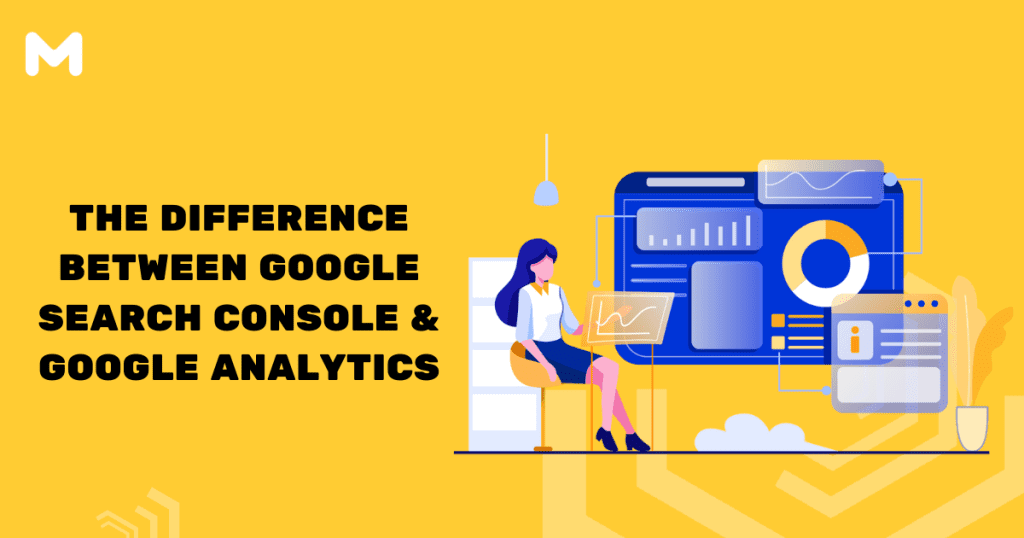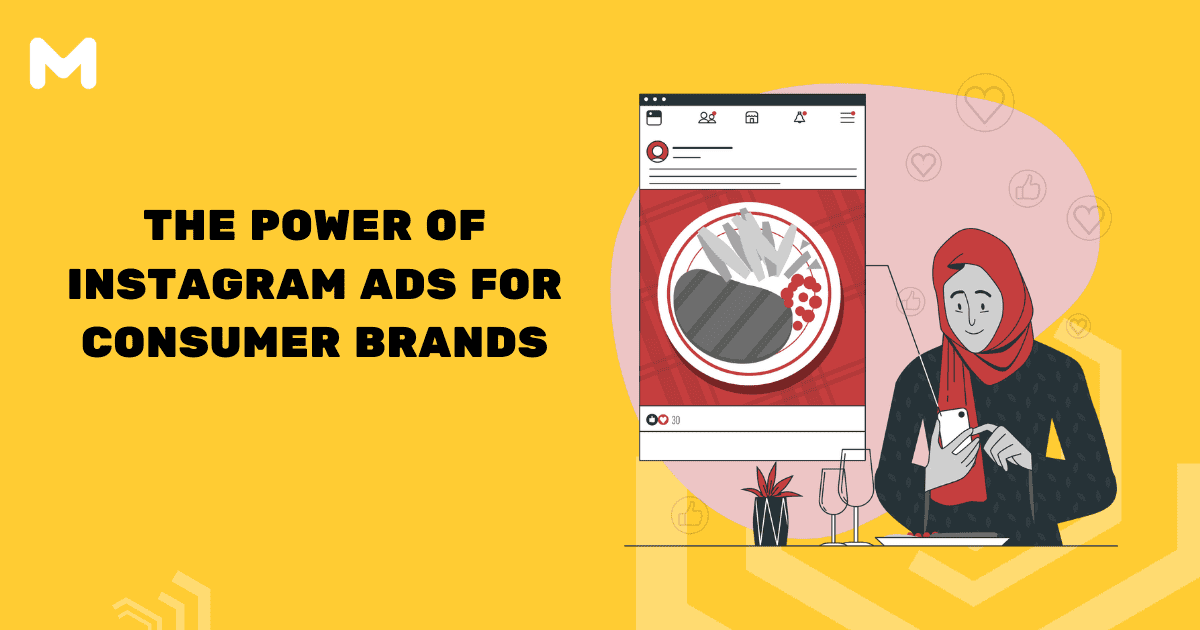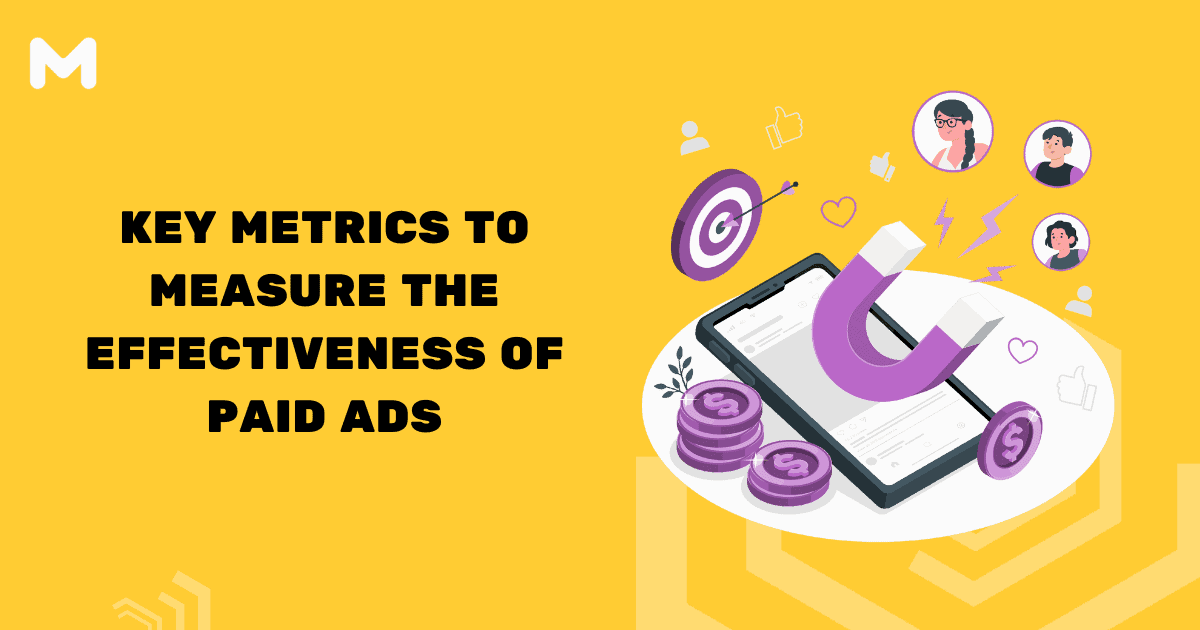If you want to embark on digitalization of your business, be it is creating a website or run online marketing, you will always need Google. The Google provides a platform for both modern marketing and web use in general, giving unparalleled search abilities and analytical tools for businesses looking to get ahead.
Google has created multiple tool for marketers to boost their success on the web, including Google Analytics and Google Search Console (former Google Webmaster). Both tools offer insight into your digital presence.
Both operated by Google, these tools may seem similar on the surface. But they are not the same.
For new website owners, a comparison of Google Search Console vs Google Analytics is important to understand what each tool is good for, when you should use them, and how to set the two tools up. This is what you need to know to get started in this article.
Google Search Console
It helps with:
- Sitemap submission: A sitemap provides detail on the pages and files in a domain.
- Crawl rate monitoring: Your crawl rate is how many requests Google’s crawlers make to your site per second.
- A list of internal and external links for the domain:
- Core web vitals reporting: This feature shows how your pages perform based on real-world data.
- Keyword monitoring. This includes what keywords people search for to find your pages.
- Security issue monitoring: This feature looks for website flaws that are vulnerable to malware or hackers.
- Website speed reports: This feature can help you speed up your website (which is vital in keeping traffic, as Google research on 3,700 mobile internet sessions shows that 53% of visitors leave a website if it doesn’t load in three seconds).
Since 2020, users have used Google Analytics 4 (also known as “GA4“). Here are some of the most notable Google Analytics features: Since 2020, users have used Google Analytics 4 (also known as “GA4“). Here are some of the most notable Google Analytics features: GA4 introduces event-based tracking, enabling more granular insights into user behavior across websites and apps. One of the key benefits of Google Analytics 4 is its ability to unify data from multiple platforms, providing a comprehensive view of the customer journey. Additionally, its enhanced machine learning capabilities deliver predictive insights, helping businesses make informed decisions.
- Custom reports: Google Analytics lets you build reports for each marketing channel so that you can watch the metrics that are important to you.
- Visualizations: These will help you watch for trends.
- Goal monitoring: You can use this feature to set goals and track progress toward them.
- Audience monitoring: Google Analytics can show you information about your visitors, including their location, gender, and age.
Google Analytics
Among the most popular tools for marketers, Google Analytics gives site owners a vivid snapshot of traffic statistics. Highlighting primarily how web users interact with your site, Google Analytics provides stats like total site visits, bounce rate, average time on site, and even demographic information for members of your audience. In addition, Google Analytics offers benefits for marketers running active campaigns, such as Google Ads.
It tracks dozens of metrics, though most people only use a small handful. The most notable metrics include:
- Bounce rate: Your bounce rate is the percentage of website visitors who “bounce” from your website without clicking another page.
- Unique pageviews: Google Analytics defines a regular pageview as any view on your site. A unique pageview is the number of pageviews, minus all the views from people who visited the page multiple times in one session (for example, by reloading the page).
- Average session duration: This is how long visitors viewed your content on average. Google Analytics gets this figure by dividing the number of sessions by the total length of all sessions in seconds.
- Conversions: Google Analytics defines a conversion as anything that’s contributing to the success of your business. This includes macro-conversions like purchasing something and micro-conversions like signing up for your email marketing list.
- Audience demographics: Google Analytics classifies users by age, gender, affinity categories, in-market segments, and other categories.
In conclusion, Google Search Console and Analytics offer two sides of the same spectrum and can both be utilized to improve your marketing efforts. For example, Google Analytics is often used to measure actions taken ON your website. Google Analytics provides insight into how many new users have accessed your site, user demographics, conversions, and bounce rates. On the other hand, Search Console measures activity on the SERP.