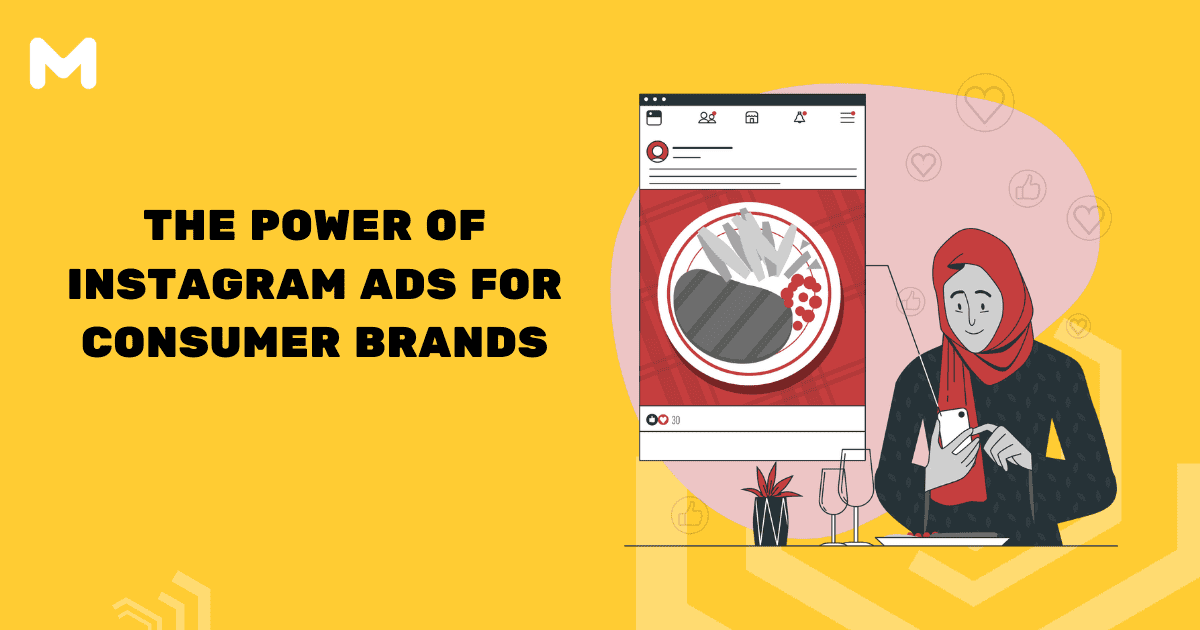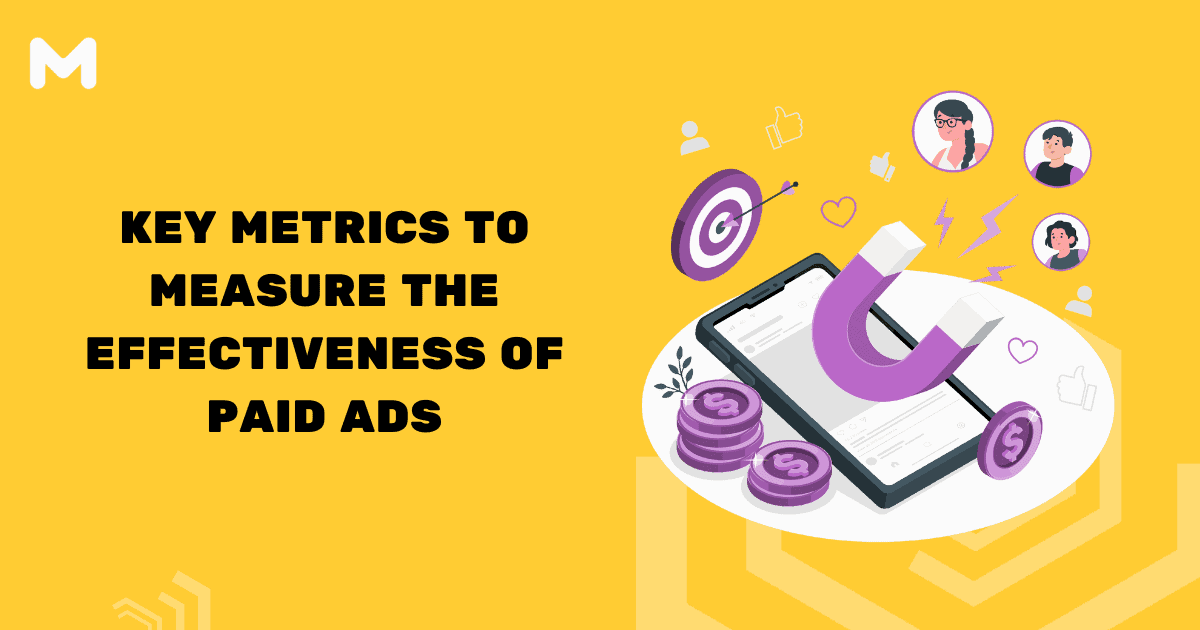Measuring the Performance of Your Instagram Ads Campaign
It sounds simple doesn’t it? Just measure how well you are doing on Instagram and then do more of what is working and identify the problems and fix what is not working. When you use Instagram for your marketing you will be spending time and money so you will want to ensure that you are getting the best results for your efforts.
But what Instagram metrics should you be paying attention to? If you are new to Instagram it is not always totally clear on what you should be looking at and what it means. There are a lot of metrics you can look at so we want to give you the most important ones in this chapter. It may seem unbelievable but a lot of Instagram marketers do not pay much attention to the analytics that they have available to them. This doesn’t make any sense as you will just be stabbing in the dark if you don’t do this.
We talked earlier about having goals for social media and for your ad campaigns. You need to put a lot of thought into these goals to ensure that they match the overall goals of your business. So let’s take a look now at the most important Instagram metrics and what they mean.
1. The Growth of your Following
It is one thing to have a large number of followers on Instagram but this doesn’t always mean that your marketing efforts are working. There are a number of techniques that you can use to increase follower numbers but this will not add anything to your bottom line.
It is more important to look at the growth of your follower count. If there is steady growth then this is a good indication that you are moving in the right direction. You are capturing the attention of new Instagram users and expanding your reach.
So what you need to do here is to pay careful attention to the way that your follower count is increasing. This is far more important than just numbers. Let’s say that on average you are receiving 50 new followers every month.
If you started with just 500 followers before your marketing campaigns then this is a very good 10% growth rate. But if you had 5000 followers to start with then this is a much less impressive growth rate of just 1%. Use these two steps to determine how well you are doing with follower growth:
• Identify the number of new followers you gained over the last month
• Divide this number by the number of followers that you started the month with
You can look at this over a few months to determine your average follower growth rate. Set a target for a higher growth rate if the results are not as you want them to be. It is much more important to have a smaller number of active followers than a huge number of followers that do not really do anything when you post content.
2. Number of Engagements per Follower
This follows on from the follower growth. You want to know how many of your followers engage with your content whether these are ads or regular posts. In order to calculate your engagement per follower you will need to know the total amount of engagement for a time period. An external tool like Sprout Social or Agency Analytics can provide this.
Once you know the total engagements number you can perform a simple calculation to calculate the engagement rate:
Total Engagements / Follower Count X 100
This is the total engagements divided by the follower count times by 100 to give you a percentage figure. You will need to perform this calculation over a period of time to see whether your engagement per follower is improving or not. You can measure this for a specific post or ad as well. Why is this important? Because 70% of posts made on Instagram are never seen by users. Having millions of followers will be irrelevant if none of them are seeing and interacting with your posts.
Let’s say that one of your posts has 20 likes. If you have 20,000 followers then this is not very impressive as it only gives an engagement rate of 1%. We recommend that you calculate your follower engagement rate on a weekly or monthly basis. Don’t try to do this every day as you will not get accurate data over the long term.
3. Traffic to your Website
A lot of marketers use Instagram Ads to drive traffic to their website which makes perfect sense. In order to measure the amount of traffic that your website is receiving from Instagram we recommend that you install Google Analytics on your website.
With Google Analytics installed you can go to the “Acquisition” section and then select “Channels”. Select the “social” option and here you will see the social platforms that sent the traffic. For Instagram it will show you the general traffic and traffic from Stories.
4. Comments for Posts
It is nice to see a number of “Likes” for an ad or post you have made but the number of comments your content receives is far more valuable. There is a lot more effort involved in leaving a comment rather than just hitting the “Like” button.
When users leave comments it shows that your post really caught their interest and created a connection with them. Therefore it is important to know the number of comments that you receive and monitor your averages to see if they are increasing or decreasing.
As an example you may have received an average of 5 comments per post six months ago but now you are averaging 8 comments per post. This tells you that your marketing efforts are working well and you are improving your connection with your audience. When you are running Instagram Ads take a look at the comments on these and any variations that you display. Is the comment count higher for some ads rather than others? If so, why is this?
5. Engagement with Instagram Stories
If you use Instagram Stories for your marketing (which you should) then it is important to know how well these are doing. Stories take more effort to put together and they only stay on Instagram for 24 hours.
It is best to use Instagram Insights for this. Look for “reach” and “exits” within Insights.
The reach figure tells you how many users saw your Instagram Story. As you build your follower base this number should increase. The “exit” metric tells you which slide users were viewing when they exited the story. This is a good way to spot any elements of your stories that users didn’t like, if a lot of users exited on the same slide then you can take a look at that slide and make improvements in the future.
6. Your Reach
You can use Instagram Insights to view your reach figures. This number basically tells you how many users have seen your post. This is not the same as post impressions. If a user sees your post 3 times for example this will register as 3 impressions. For the reach figure this will only count as 1. Reach is far more important than impressions. You will see a “Total Reach” figure in Instagram Insights but you also want to pay attention to your “Reach Rate” as well. Your reach rate is the percentage of your followers that see your posts.
You need to make a simple calculation here. Just divide the reach of a specific post by the total number of followers you have. So as an example if you have a reach of 200 and you have 1000 followers then your reach rate is 20%.
7. Your Top Posts
Use your Instagram analytics to identify your top posts. You can see the top posts by the number of likes, top posts by the number of shares, top posts by the number of impressions and more. This is probably obvious to you but identifying your top posts will tell you which content your audience really likes the best and connects with. You can determine whether videos or images work the best, the best days and times to make posts and the type of content that created the most engagement.
8. Instagram Ad Clickthroughs
When you are spending money on Instagram Ads you must measure the number of click throughs that you get from users clicking on the call to action buttons you have placed in your ads. If you are running different ads for split testing then you can identify which ones have the highest clickthrough rate. Also you need to keep a close eye on your ad cost per click numbers and the number of ad impressions you are getting.
9. Hashtag Engagement
This is a measure of the hashtags that were used the most in your posts. It will help you determine how well you are growing your following and your levels of engagement. For your following growth you can use this measure to indicate which hashtags you should be using in your content.
It will also tell you about trending hashtags so that you can create new ads and posts around these emerging trends. When you create your own unique hashtags you will want to see how much engagement you are getting from your audience with these.