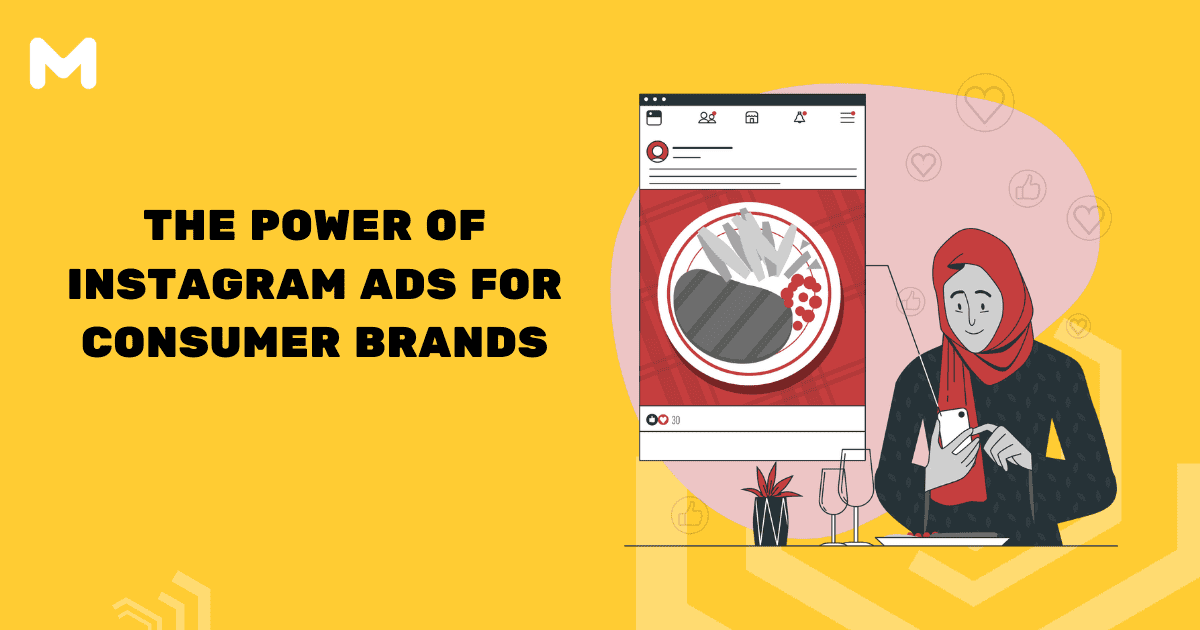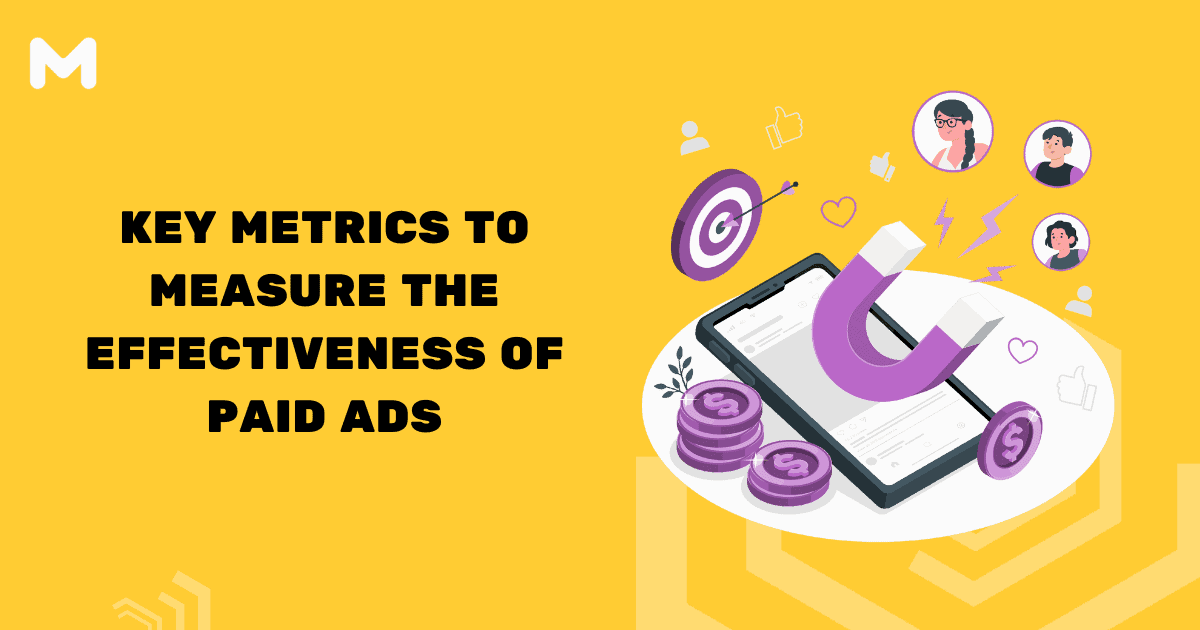Targeting on platforms like Facebook, Twitter, and (now) LinkedIn is the bread and butter of interest and lifestyle targeting.
You can target highly specialized niches, behaviors, and demographics that can make massive impacts on your campaign success.
And thankfully, AdWords is starting to catch up.
Just recently, AdWords announced that all advertisers have access to AdWords life events targeting.
Meaning you don’t have to rely on keywords anymore that can bring in a variety of users at different funnel stages, resulting in low conversion rates.
Here’s how to master these new targeting options in your campaigns to drive more sales today.
One of the greatest benefits of AdWords is the fact that you can target keywords.
You can virtually ignore everything else and focus on direct keywords and their intents.
You can drive bottom-of-the-funnel clicks from users looking for solutions to their pain points ASAP.
But that ease of use and intent-based search is also flawed. Heavily.
Let me explain:
Targeting keywords will likely bring in a massively diverse audience.
And you can’t convert everyone, unfortunately.
You can use keywords to narrow down basic bidding factors like location and simple demographics.
But when it comes to more refined elements, you’re shooting blind.
Until now.
What is AdWords Life Events Targeting and What Are the Options?
AdWords Life Events targeting is now available to all advertisers, allowing you to target specific audiences rather than just keywords.
For instance, targeting groups of people who are getting married and graduating college.
It’s meant to improve AdWords options to target real people rather than just keywords. Currently, there are only three options: College graduation, marriage, and moving.
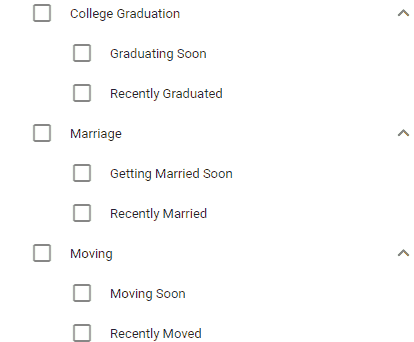
In regard to these new audience targeting factors, Google said:
“For example, someone who’s about to move will likely buy new furniture, moving services, mortgages, and other moving related items during the months of their move.”
These three life events provide a great opportunity for businesses to drive sales in key moments when users make buying decisions.
Graduating college often involves moving to a new location, seeking a new job, and more. The options are diverse, allowing you to target your messaging with hyper-specificity.
So, do they really work? Absolutely.
Current Google tests with Sonos found impressive results: a 37.2% increase in purchase intent, a 424.8% increase in branded searches, and a 52.9% increase in ad recall.
That’s a huge win for brand awareness.
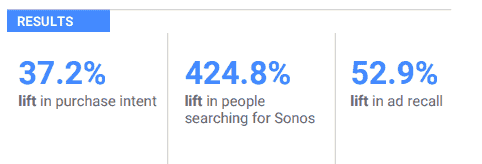
Sarita Bhatt, the Global Head of Digital Marketing at Sonos said:
“Today, real-life and digital-life are one and the same. And in order to engage with people we need to connect the dots between the two intelligently. Life Events enabled us to do that for the first time in a true and impactful way.”
In addition to Sonos, the mattress company Purple found instant success using life event targeting.
They found massive lifts in everything from purchase intent to consideration, brand interest, and brand recall.
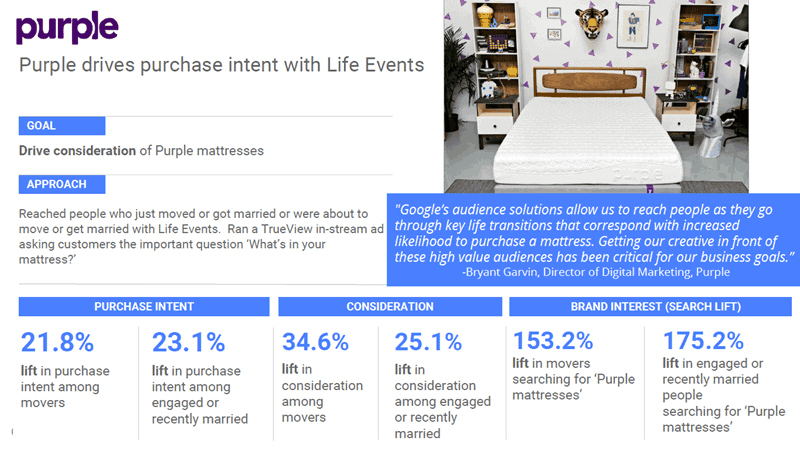
Life event targeting offers some serious potential from brand awareness to direct sales.
Are you ready to set up your first life event targeting campaign?
Let’s do it.
How to Set Up Life Event Targeting for Your Campaigns
Currently, life event targeting is only available for two campaign formats on Google AdWords: Gmail and video/YouTube campaigns.
To get started, you will have to create a new campaign based on either one of those campaign types.
Head to the campaigns tab in your AdWords dashboard and create a new one:
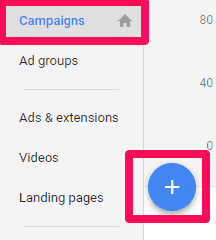
When selecting your campaign type, you have two options. You can select “Video:”
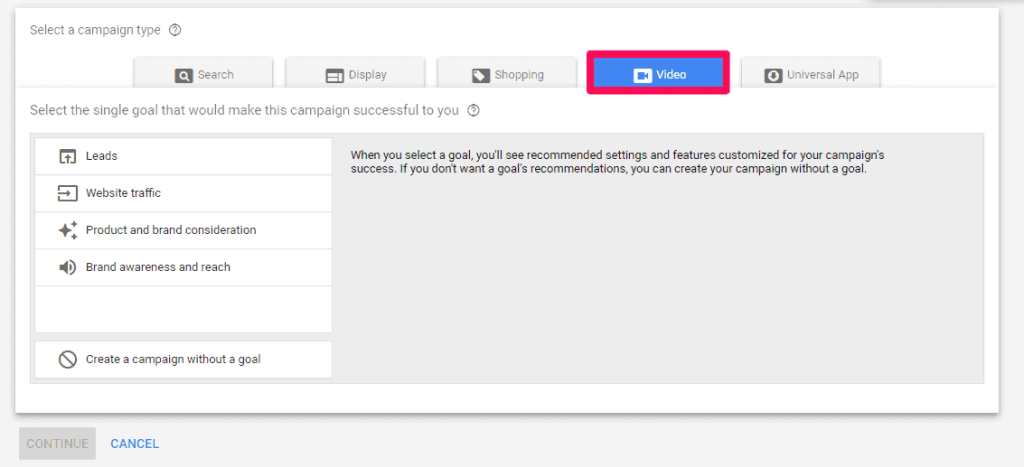
Or you can choose “Display” with sales, leads, or website traffic as your campaign goal:
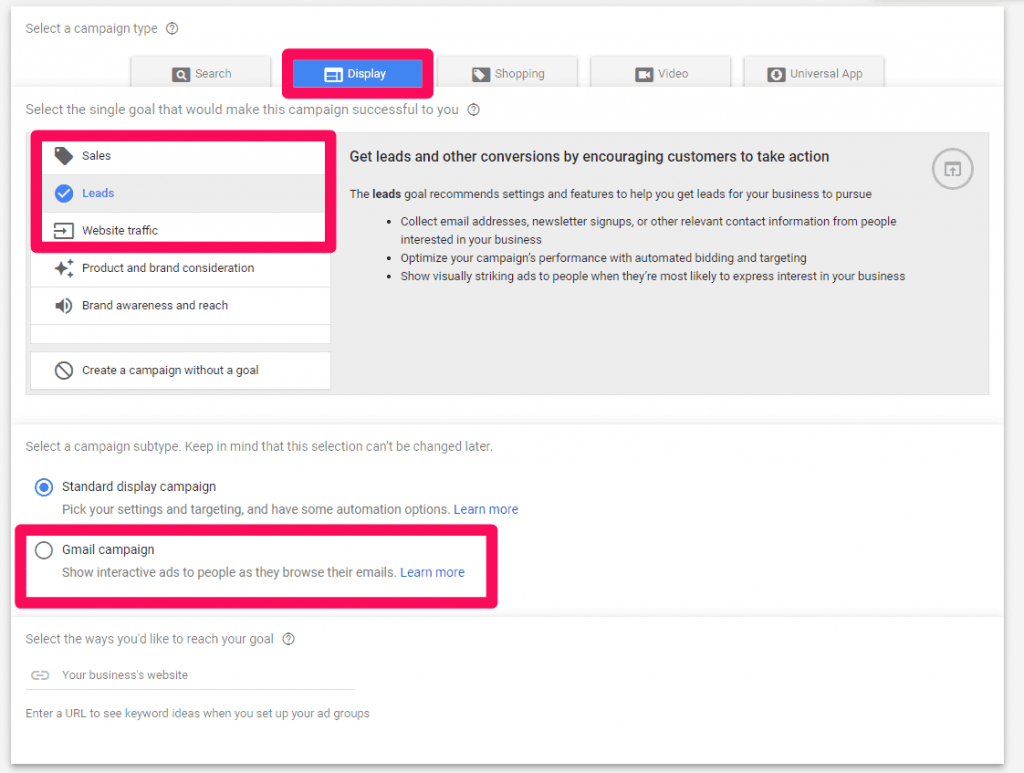
From there you can select “Gmail campaign.”
These are the two key options that you can use for advertising with life event targeting.
If you choose Gmail campaigns, you can access a few custom options that allow you to:
1. Add life events as exclusions, meaning you will exclude them from targeting. For instance, if you don’t want to target college graduates.
2. Addlife events as an observation, allowing you to adjust bids based on their experience.
Once you’ve created your new campaign, head to the “Audiences” tab within your newly-created campaign:
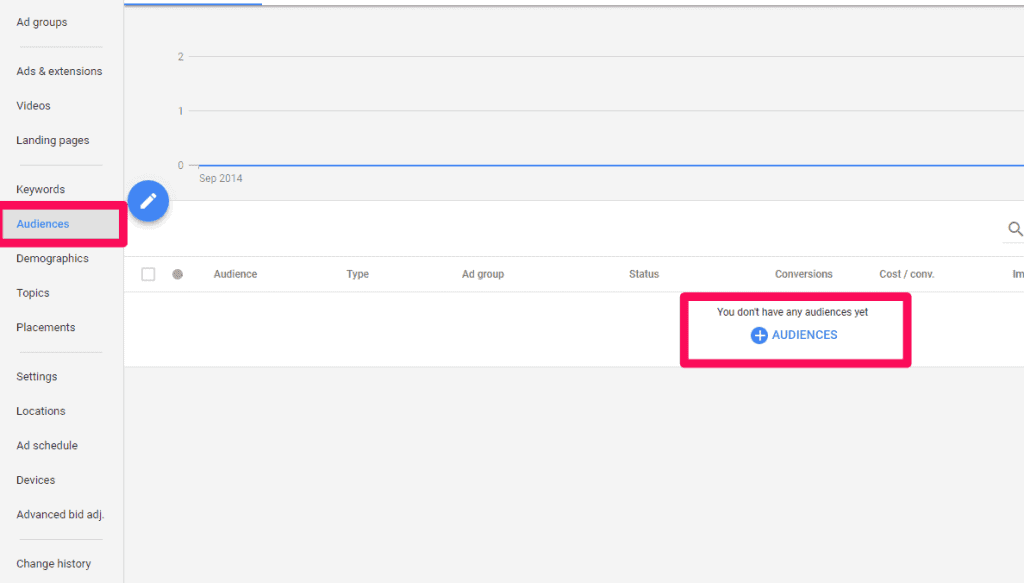
Add a new audience and select your ad group for the new campaign.
From here, you can choose from three different audience measures:
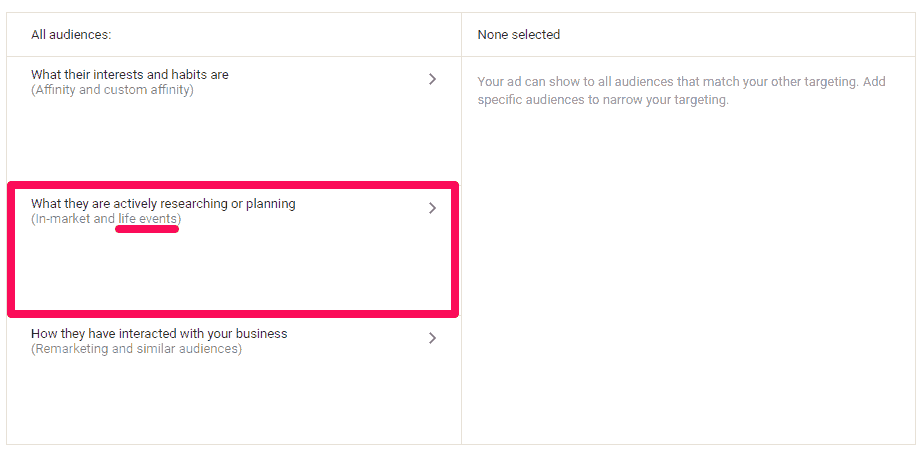
Select the middle option for customers who are actively researching or planning to access life event targeting.
Next, click “Life events:”
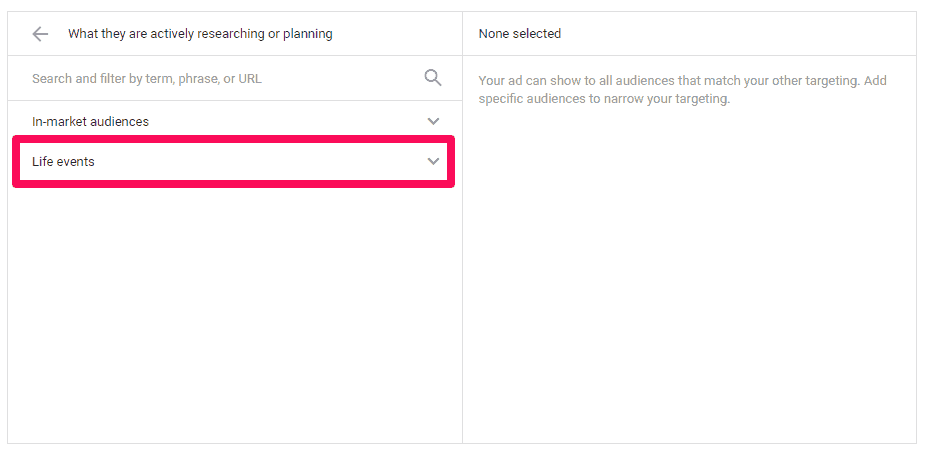
This will produce a drop-down list of the life events that you’re currently able to target:
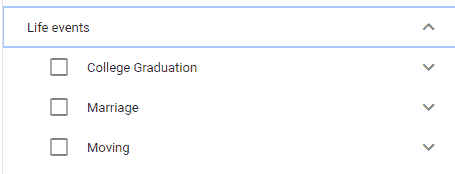
If you select each targeting option, you can pull down another list of sub-categories to target, too:
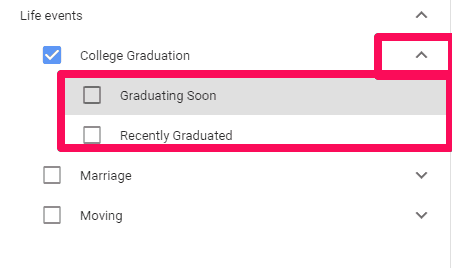
Select the audience you want to target, hit save, and you will instantly see the audience in your dashboard:
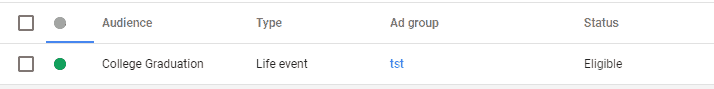
And that’s it! You can now target various life events for your campaigns.
Tie Back Gmail Campaigns with Remarketing
Since you can currently only use life events with video and Gmail, your options are somewhat limited in nature.
But instead of giving up on life events, you should instead get creative and see it as an opportunity to try campaigns that you might never have tried before.
For instance, you can run some Gmail-based ads and combine them with email outreach and your CRM to funnel in leads like never before.
Gmail ads have proven themselves to be a powerhouse of lead generation.
Periscopix, a marketing agency based in the UK, recently developed a campaign focused on lead gen for their client, World First.
They were looking to increase brand awareness, connect with a larger audience, and collect more form fills. So, they targeted both keywords and in-market audience types to their sponsored Gmail ad:
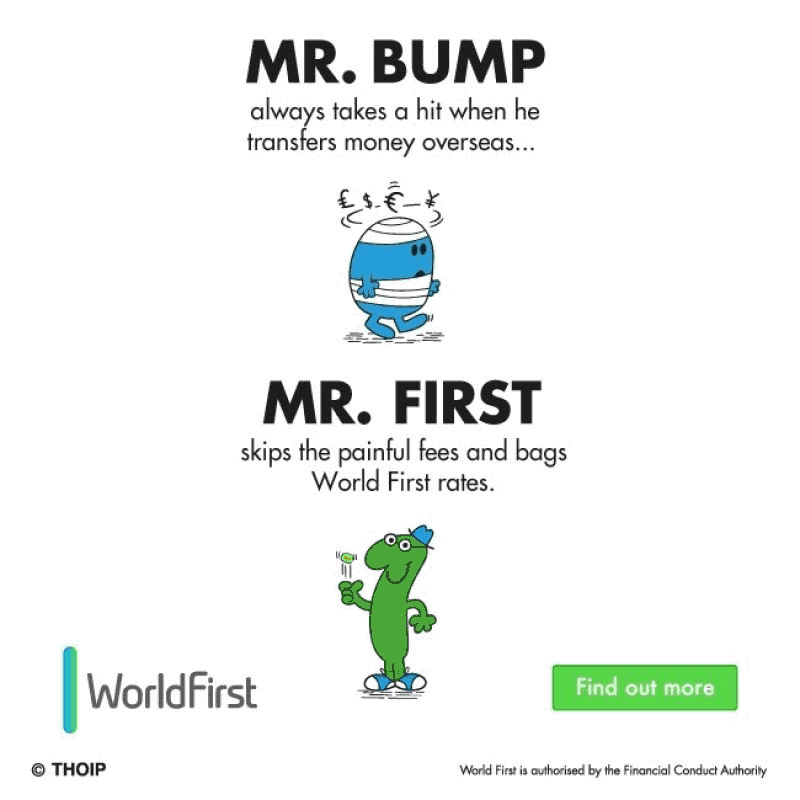
Instantly, they saw a 20% lift in conversion rates compared to their standard campaigns.
And that was just the start.
In total, they saw visitors spending 41% more time on their site. They acquired traffic from 24% more unique visitors who viewed 29% more pages per session with a 39% lower bounce rate.
But that’s not all. Most importantly, they generated a 181% increase in leads through their form.
Amazing.
And thankfully, you can remarket audiences using Gmail and life events at the same time.
When creating your next display campaign, select Gmail as the subtype:
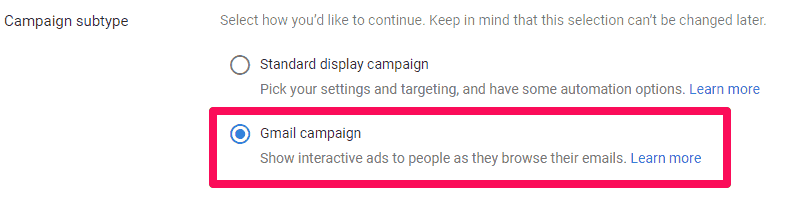
Using the live editor on AdWords, you can develop your Gmail ads directly on the platform:
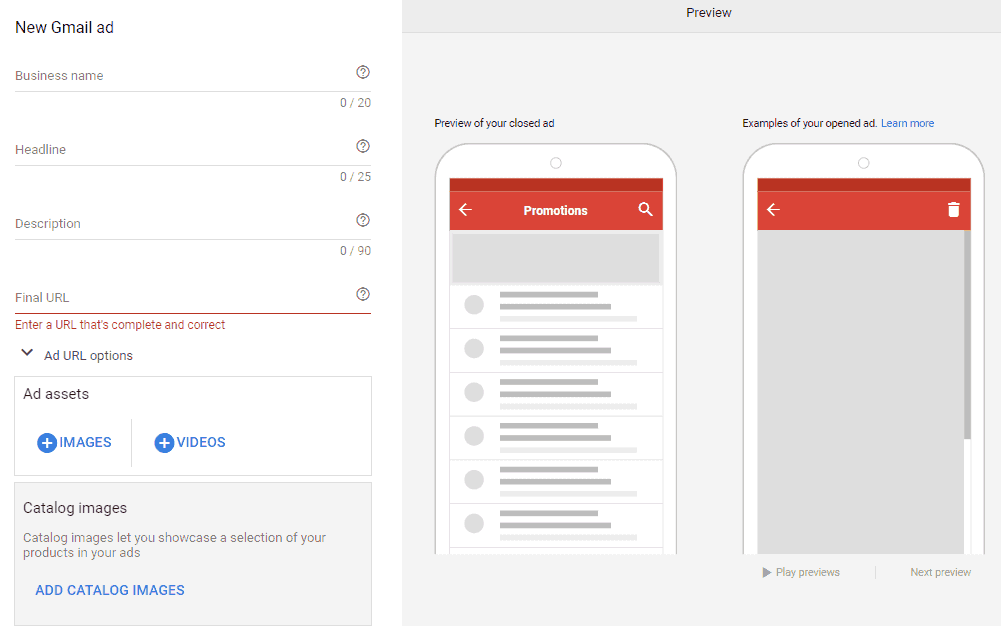
After you’ve attracted visitors with your Gmail ads, you can complete the customer lifecycle with remarketing ads. Create a new remarketing list in the Audience manager:
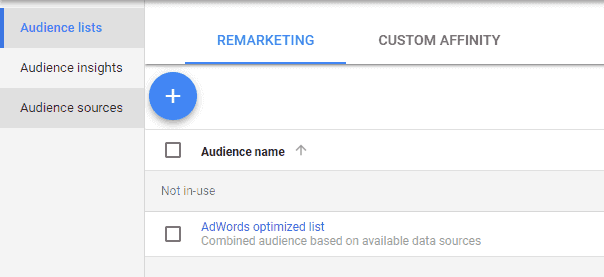
Next, using remarketing with Gmail ads and your new audience, you can showcase ads directly in the inboxes of your most-engaged users:
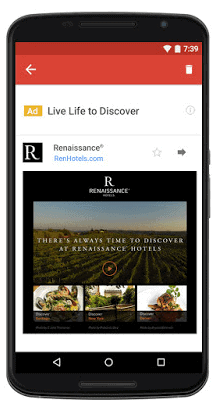
It’s the perfect lead generation cycle.
- Step 1: Bring in new traffic from Gmail ads with life event targeting
- Step 2: Remarket the interested users from that audience on Gmail
- And now, it’s time for step 3: Turn those remarketed audiences into full-fledged leads.
How?
By digging deeper and connecting your new Gmail leads to your CRM, you can analyze each potential lead and move forward with more attention and care:
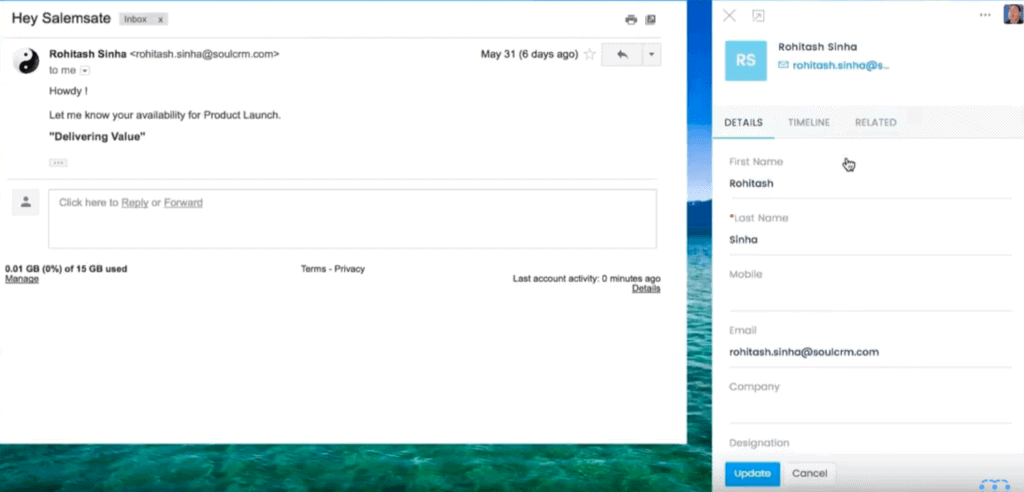
With a plugin integration, managing your customer timeline and details is automatic. Selecting new email responses or users who engaged with your ads will directly import them into your CRM.
This gives you the chance to treat every single lead as their own market, providing more customized offers based on their needs and receptiveness to your ads.
CRMs can be vastly helpful for closing deals and, more importantly, keeping them around for more.
Start by attracting new users. Remarket the most interested ones and add them straight into your CRM as they continually engage with your ads. Then, it’s up to you to start selling.
With life event targeting, Gmail ads, remarketing, and your CRM, creating a full-scale lead generation funnel becomes second nature.
Go Local with Your Strategy
AdWords Life event targeting is a gold mine for local advertisers and businesses. It perhaps fits no other strategy better than a local one.
For instance, after moving locations, users are going to be searching for dozens of different business types. They’ll be looking for local restaurants, grocery stores, shopping centers, gyms, clubs, doctors offices, schools, and just about any localized service you can think of.
Targeting those who have recently moved provides local advertisers with highly specific abilities to control the message.
You can offer discounts and incentives to bring in new local traffic to your offline or online store.
Combining life events can work well, too.
For example, more and more college graduates are moving away from the cities, towns, and states that they graduate in.
Maybe you sell car insurance or mortgages. By combining the targeting options of “Moving” and “College Graduation,” you can craft specific messaging to these audiences that resonate with their new, major lifestyle changes.
The options are almost endless for local businesses.
In the “Location” section of your newly-created ad campaign, you can refine your targeting based on specific locations or a radius:
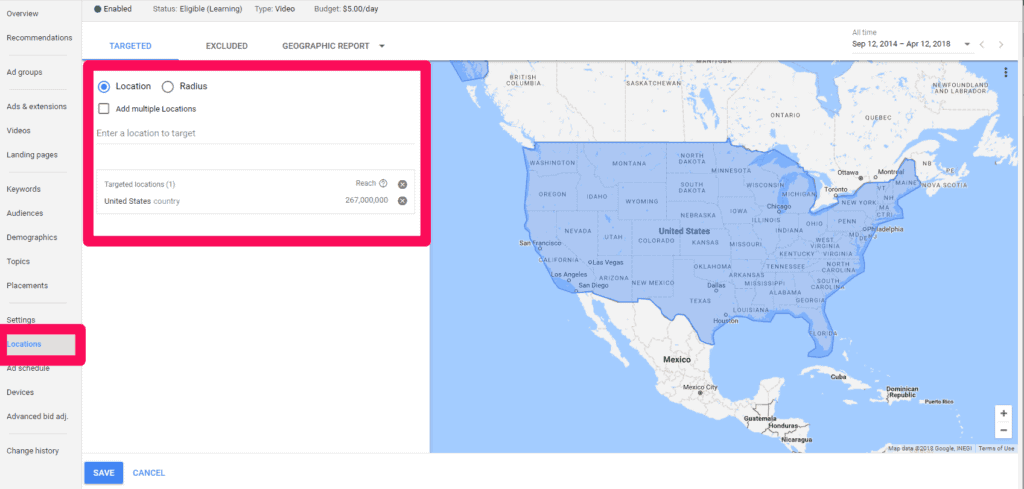
Combining this with your life event targeting, you can ensure that you only reach users who now live in your local business area.
For example, though this isn’t a life event targeting ad, you can copy this strategy of offering discounts for new customers who have just moved to your area:
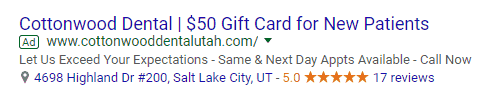
Start building out local campaign ideas to reach new customers in your market.
Layer Life Events with In-Market Targeting
Life event targeting is fantastic. But it could be more specific.
Just targeting college graduates is too broad if you’re selling specific products and not just local services.
For example, a new dentist office can appeal to virtually anyone moving to a new location, and mortgages can fit nearly any demographic that’s “newly married.”
But when you try to advertise for something specific like a recruiter agency for jobs in a new city, you need specific candidates related to your field.
You can’t just target anyone who is moving since many will likely already have jobs or have diverse interests. That leaves room for ineffective ads that won’t drive clicks and sales.
Thankfully, you can combine life events with in-market audiences, affinity audiences, or even remarketing audiences. Meaning you can further refine your targeting for greater specificity.
Let me give you an example:
Let’s say that you sell credit cards, financing, and anything related to financial services. You can first target college graduates with your advertising. More than likely, college graduates are starting the process of leaving their parents’ nest of money and financing.
They need ways to pay for things themselves.
First, select “College Graduation” as your life event option. Next, you can start exploring in-market audiences that match up:
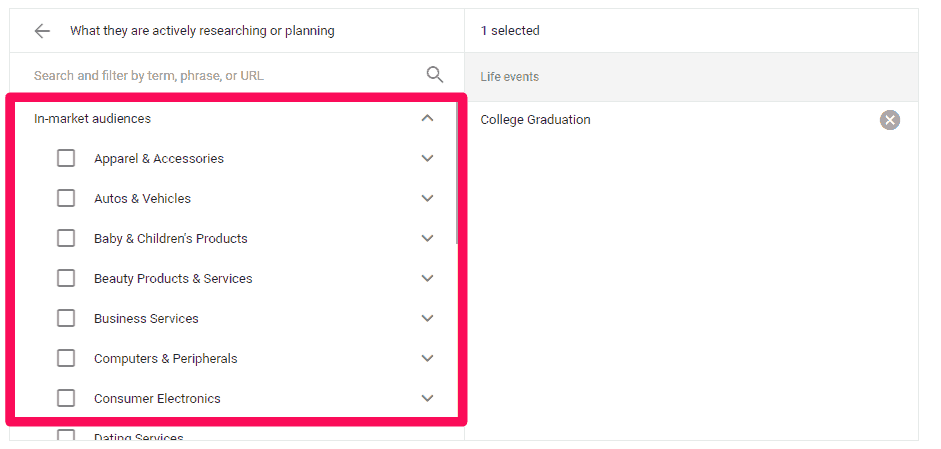
For example, credit cards and financial services:
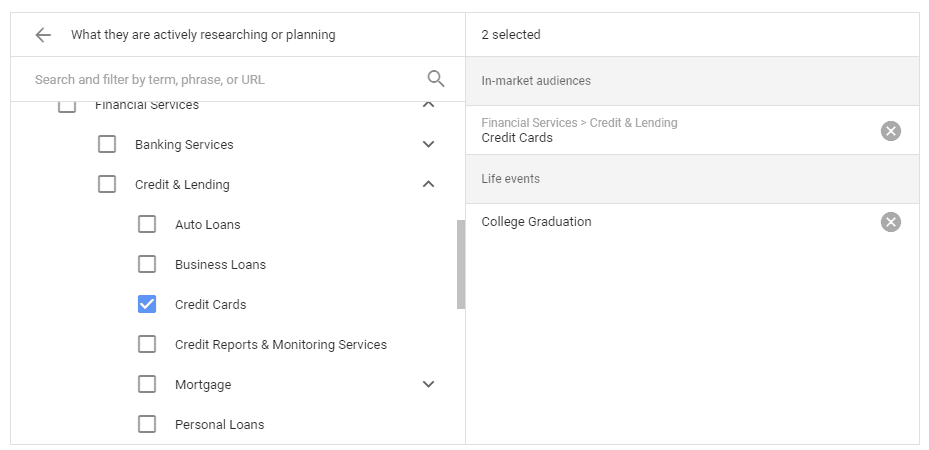
This current setup ensures that you target college graduates who are interested in credit cards, lending, and financial services.
But you can get even more detailed.
By adding an affinity audience based on their interests and habits, you can target shoppers who are most likely to be receptive to credit card services:
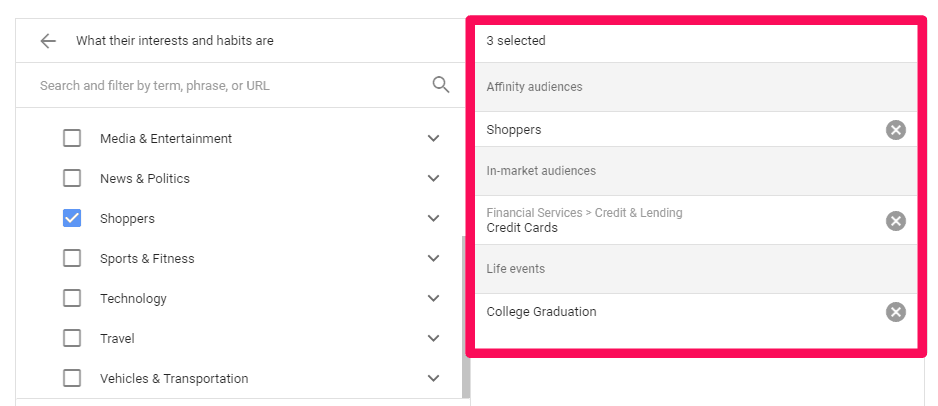
This is just a single example of how you can start to layer multiple audience types with life events.
To master life event targeting, you have to use more than just life events.
Customize your demographic and location targeting first. Then, combine life events with in-market and affinity audiences to produce the best, most specific results possible.
Conclusion
AdWords’ life event targeting is finally available to everyone on Google AdWords.
With proven case studies, life events are powerful audience measures to capture specific traffic and tailor your messaging.
To set up a life event campaign, create a new AdWords campaign based on YouTube or Gmail.
When it comes to mastering life event targeting, a great way to further refine your search is by tying back your Gmail campaigns with remarketing and outreach.
If you want to get more specific audience targeting, layer life events with in-market audiences and take a local approach to drive both online and offline sales.
Life event targeting provides some serious potential. Now, it’s up to you to capitalize on it.
Are you willing to give it a try? Are you using it already? How is it working for you? Let us know in the comments!