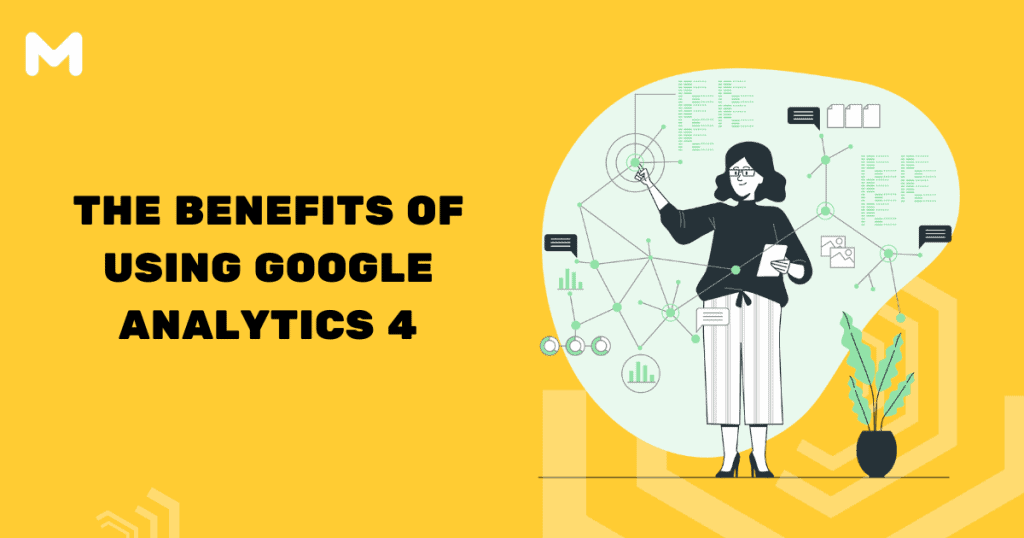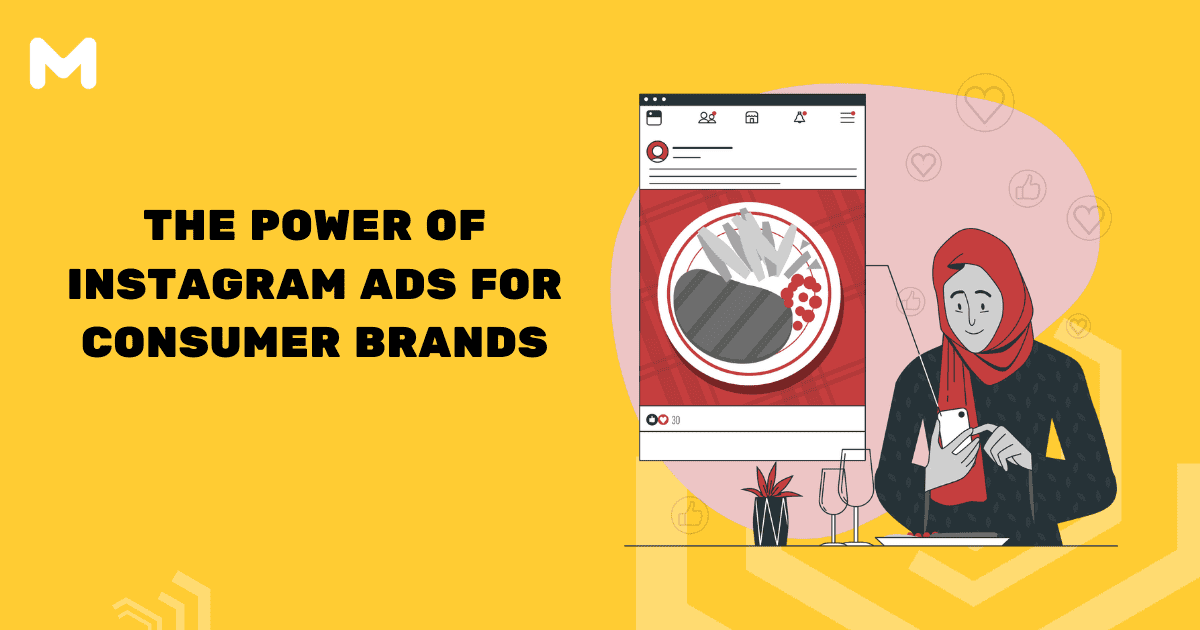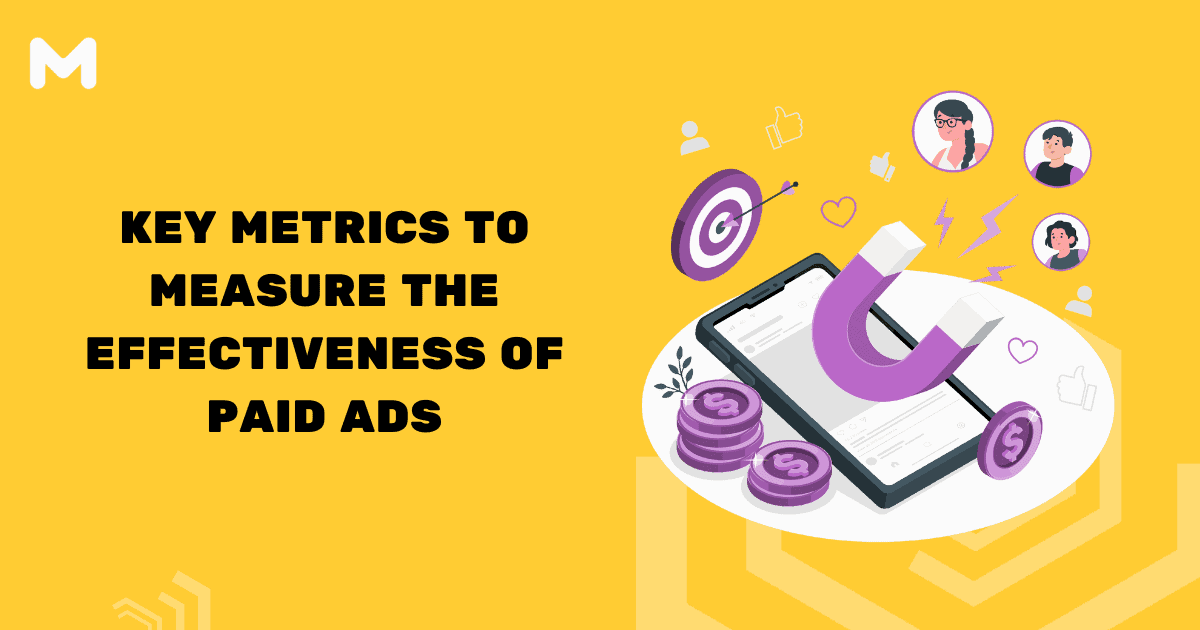When compared to Universal Analytics and other Analytics tools, GA4 offers numerous benefits. Here, we’ve listed 21 advantages of using Google Analytics 4, without any specific order.
1. GA4 Measurement Model
Universal Analytics has a rigid structure where different types of hits, such as pageviews, events, social interactions, and transactions, follow a specific format: ‘event category’, ‘event action’, and ‘event label’. The measurement model revolves around sessions and pageviews.
In contrast, Google Analytics (GA4) takes a different approach. One of the major advantages (though it can be challenging) is its flexible data model. GA4 is built around events and parameters, allowing you to track and define interactions according to your own preferences.
2. Integration of Web and App
As technology progresses, it becomes crucial to gather insights from various devices and platforms. That’s where Google Analytics 4 comes into play. With GA4, you can create a property that measures your website, app, or even a combination of both.
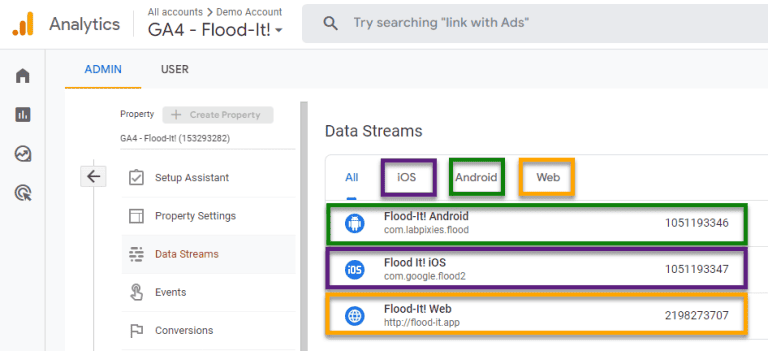
This capability is incredibly powerful and sets GA4 apart from Universal Analytics.
3. Automated Tracking
With automated tracking, also known as Enhanced Measurement, you have the option to automatically measure specific types of interactions beyond the standard ‘page_view’ event.
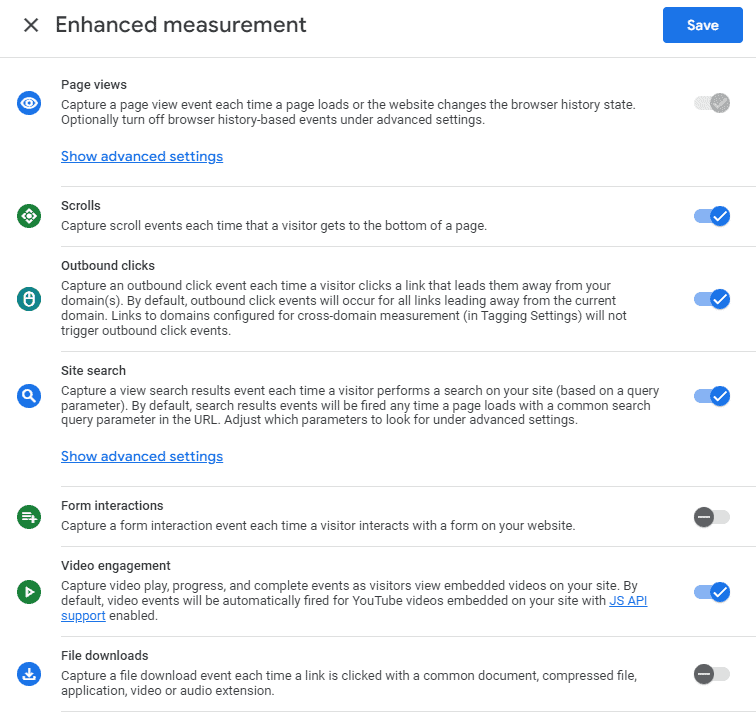
Whether or not to utilize it, and which features to enable, is entirely up to you. In my experience, some of the automated tracking features are quite impactful, but it’s important to determine if they align with your specific requirements.
4. Reporting UI Customization
In GA4, you have the power to transform the default reporting UI into a much more robust and tailored interface. Here are a few things you can accomplish in GA4 that were not possible in Universal Analytics:
- Modify the structure of the reporting UI and its reports.
- Add, remove, or customize reports according to your needs.
- Implement permanent report filters for a personalized experience.
- Enhance the analytics experience for all users of the same GA4 property.
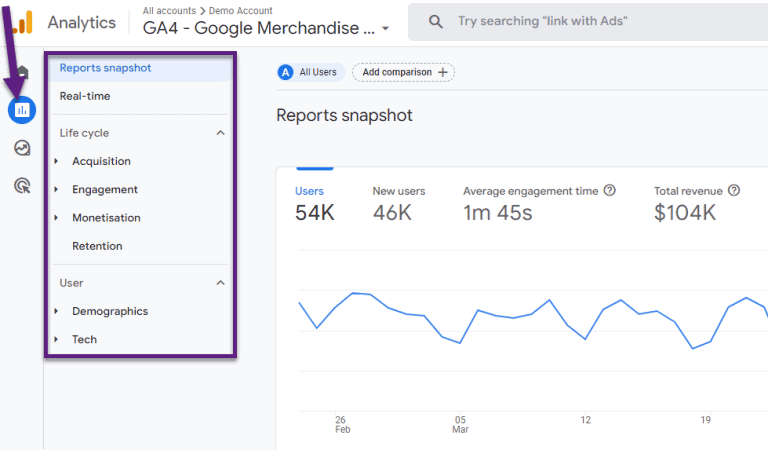
While Universal Analytics offers a greater number of default reports, it’s essential to consider how many of them you actually utilize. Remember, more isn’t always better.
5. Conversion Tracking in Google Analytics 4
In Google Analytics 4, measuring conversions is a breeze. You have the ability to track up to 30 events as conversions. This means you can define a conversion based on event data you’ve collected in the past.
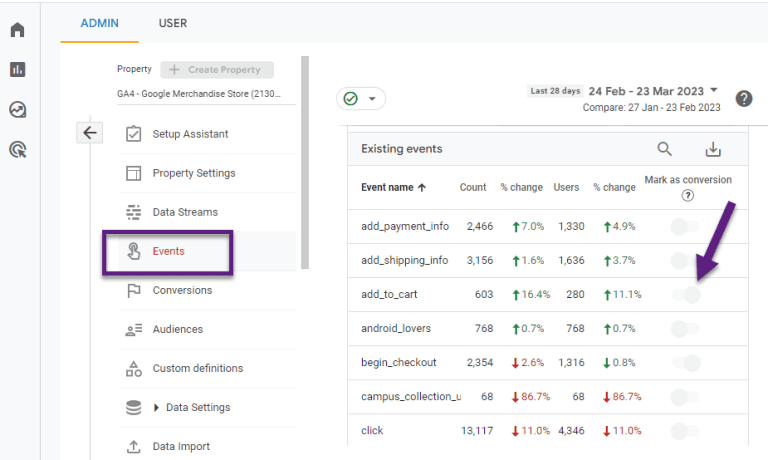
However, if you prefer to set up conversions beforehand, you’ll need to navigate to the ‘Conversions’ section and define the Conversion event.
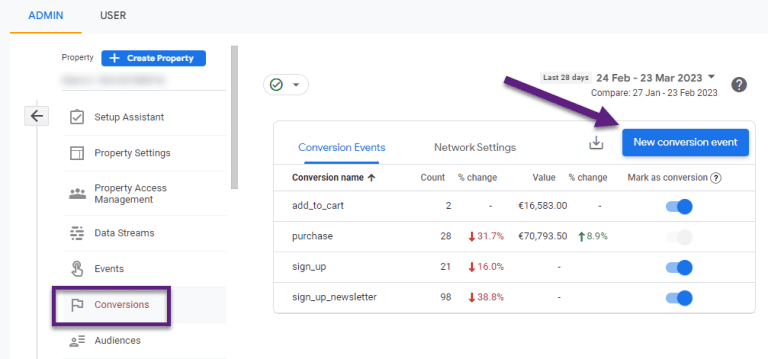
Keep in mind that conversions will only be counted moving forward, starting from the moment you mark an event as a conversion.
6. Audience Triggers
They offer incredible capabilities and even allow you to define conversions. Additionally, you have the option to decide whether or not to enable the “Log an additional event when audience membership refreshes” checkbox.
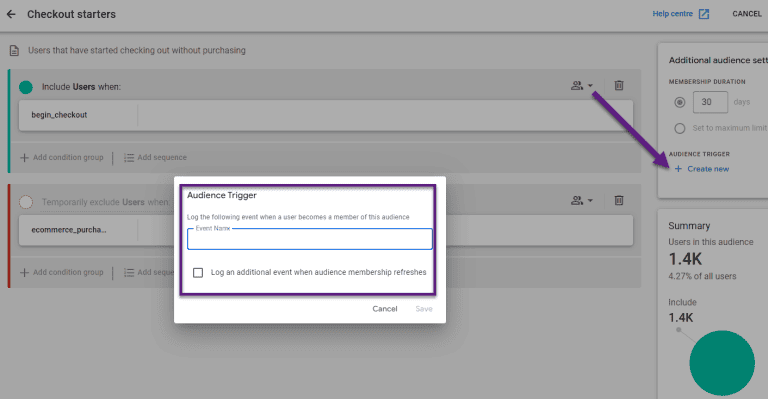
Here’s how it works: If a visitor engages in multiple sessions and completes a conversion during each session, the audience trigger will dispatch the event once again (up to once per day). By properly configuring this feature and connecting the event to a conversion, you have control over how frequently conversions are measured.
7. Debugging in Google Analytics 4
Debugging has greatly improved in Google Analytics 4.
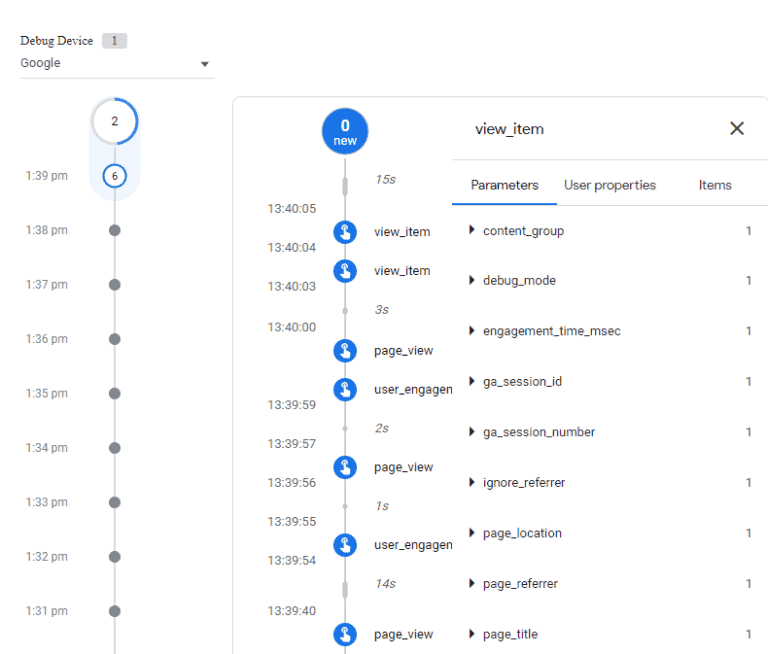
With the new debugging feature, you can quickly check your data within seconds. Gone are the days of waiting for hours to see the incoming data appear in standard reports. In some instances, I’ve observed cases where the data was correctly captured in DebugView but didn’t show up in the reporting UI or related reports.
As a best practice, it’s advisable to evaluate the data in your reports while testing your GA4 setup and implementation. This ensures a thorough examination of your analytics data.
8. Benefits of Linking GA4 with BigQuery
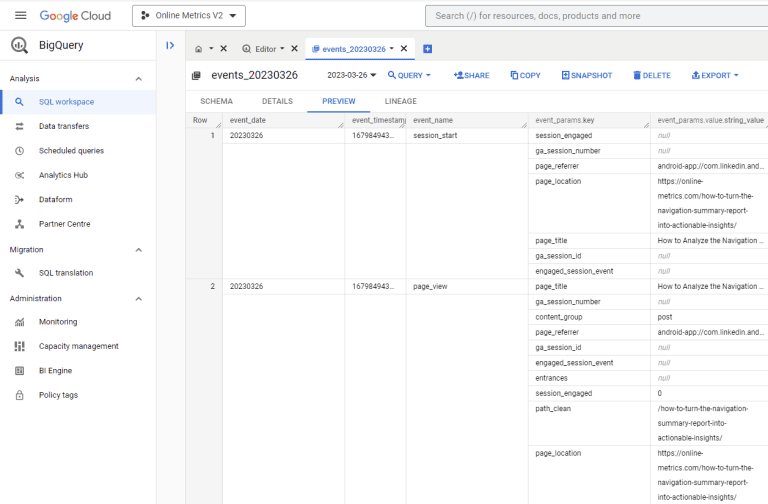
- No data sampling: When you link GA4 with BigQuery, you can bid farewell to data sampling. Your analysis will be based on the complete and accurate data, providing more reliable insights.
- Unlimited number of dimensions: Unlike some other analytics platforms, GA4 linked with BigQuery allows you to work with an unlimited number of dimensions. This means you have more flexibility in analyzing and segmenting your data.
- Correct data errors on past data: With the integration of GA4 and BigQuery, you have the ability to rectify data errors in your historical data. This ensures that your analysis is based on accurate information.
- Combine Google Analytics data with third-party sources: By linking GA4 with BigQuery, you can merge your Google Analytics data with external data sources. This enables a comprehensive view of your business performance by incorporating data from various channels.
- Integrate BigQuery connectors with visualization tools: BigQuery connectors, such as Looker Studio, can be seamlessly integrated with GA4. This allows you to leverage powerful visualization tools to create insightful and visually appealing reports based on your analytics data.
By harnessing the benefits of linking GA4 with BigQuery, you can enhance the depth, accuracy, and versatility of your data analysis.
9. Explorations in GA4
In Universal Analytics, the powerful ‘Explorations’ or ‘Advanced Analysis’ feature was exclusive to paying users. The exciting news is that in GA4, you can access this module as a built-in feature, regardless of whether you’re a GA360 customer or not.
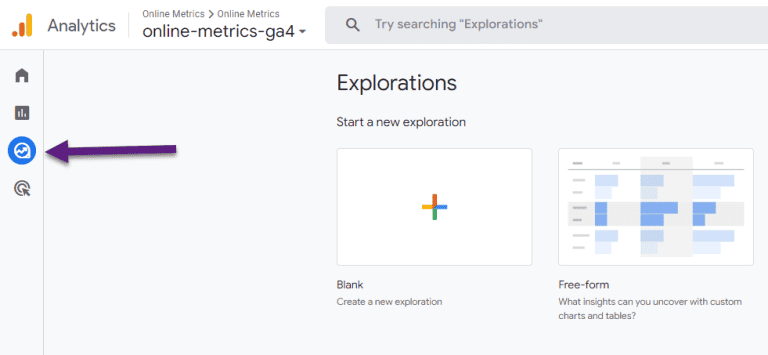
Explorations enable you to conduct detailed analysis based on any business question you may have. It offers a level of analysis depth that falls between regular reports and advanced data analysis through BigQuery. With Explorations, you have the flexibility to create and share customized reports that provide the specific insights you’re seeking.
You can create a custom report from scratch or use one of these available templates:
- Free-form
- Funnel exploration
- Path exploration
- Segment overlap
- User explorer
- Cohort exploration
- User lifetime
10. Predictive Metrics
Machine learning plays a significant role in Google Analytics 4. With predictive metrics, you can leverage this technology to identify users and their actions that are highly likely to result in a purchase or conversion.
Here are some predictive metrics available:
- Purchase probability: This metric helps determine the likelihood of a user making a purchase.
- Churn probability: It predicts the probability of users discontinuing engagement with your platform.
- Predicted revenue: This metric estimates the potential revenue generated by users.
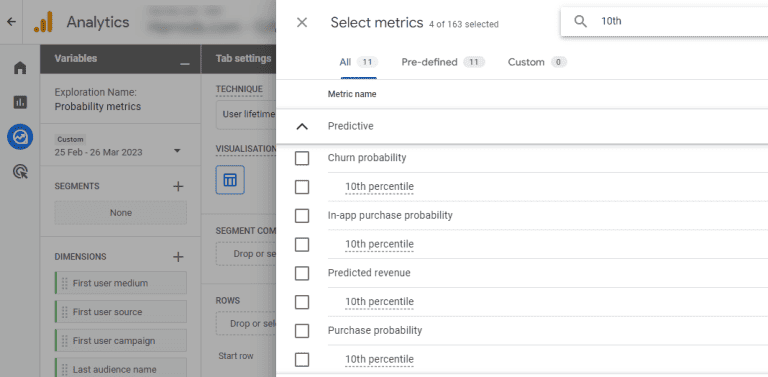
Please note that currently, the Purchase probability and Revenue prediction metrics only support the ‘purchase’, ‘ecommerce_purchase’, and ‘in_app_purchase’ events. You can utilize these probability metrics in the User lifetime explorations feature of GA4. By harnessing predictive metrics, you can gain valuable insights into user behavior and optimize your strategies accordingly.
11. Predictive Audiences
For websites or apps with high traffic and purchase volume, GA4 offers the capability to create predictive audiences. These suggested predictive audiences are available if you meet the necessary prerequisites. Here are some examples: For instance, you can segment users likely to make a purchase within the next seven days or identify those at risk of churning. These predictive insights enable targeted campaigns and personalized interactions, maximizing user engagement and conversions. Incorporating digital marketing preparation tips alongside predictive audiences can help fine-tune your strategy and ensure your campaigns effectively address the right users at the right time.
- Likely seven-day purchasers
- Likely seven-day churning users
- Likely first-time seven-day purchasers
- Likely seven-day churning purchasers
- Predicted 28-day top spenders
These powerful audiences can be leveraged in various ways, including:
- Advertising campaigns on platforms like Google Ads, Display & Video 360, and Search Ads 360.
- Remarketing audiences.
- Re-engagement campaigns.
It’s worth noting that advanced GA4 users and analysts have the option to modify suggested predictive audiences or even create custom predictive audiences from scratch. This flexibility allows you to tailor the predictive audience feature to your specific needs and goals.
12. Free Product
Google Analytics 4 is free to use and offers exceptional features and user-friendliness. Many other web analytics tools can’t match its capabilities, and those that can tend to be expensive or complicated to use. It’s important to note that the Analytics market as a whole faces similar browser and privacy restrictions as free tools like GA4. For the majority of companies, the free version of GA4 is more than sufficient, with GA360 (paid version) offering additional advantages that only a few users truly require.
13. Enhanced User Privacy Options
Compared to Universal Analytics, Google Analytics 4 provides an array of enhanced privacy options, including:
- IP addresses are no longer logged or stored.
- Collection of Google signals data can be disabled.
- Data retention can be set to 2 or 14 months.
- Specific events can be marked as excluded from personalized ads.
- Individual events and custom dimensions excluded from ads personalization can still be exported to advertising products, though they cannot be used for ad personalization.
- Deleting data for a specific user is easier, with improved accuracy.
These privacy options empower users to have greater control over their data and adhere to stricter privacy requirements.
14. Focus on the User Journey
With Google Analytics 4, you can seamlessly connect sessions across different browsers and devices, including desktop and mobile apps. This enables you to gain a comprehensive understanding of the user journey. Additionally, GA4 provides accurate reporting within its user interface (UI) and/or through BigQuery. By tracking the user journey across various touchpoints, you can gain valuable insights into user behavior and optimize your strategies accordingly.
15. User ID Integration
GA4 simplifies User ID integration, providing a holistic view of user behavior across devices and browsers.
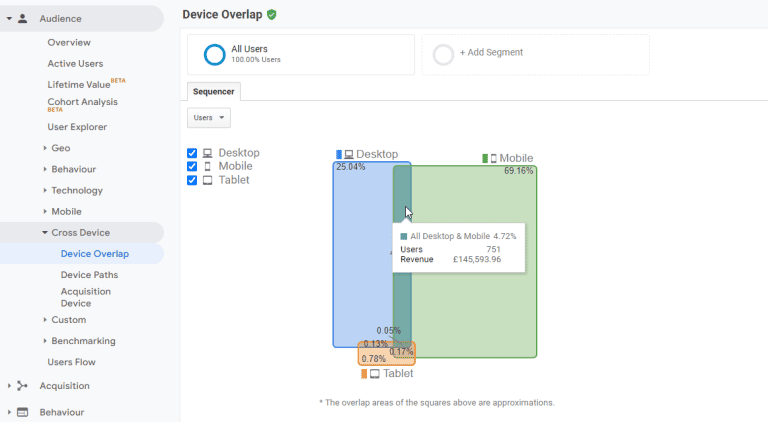
Unlike in Universal Analytics, where User ID analysis is often separated, GA4 allows you to consolidate user data for a comprehensive understanding of engagement. This integration enhances insights and streamlines reporting.
16. Flexible Reporting Identity
In GA4, you have the flexibility to define and update the reporting identity used by Google to calculate and prepare your data and reports.
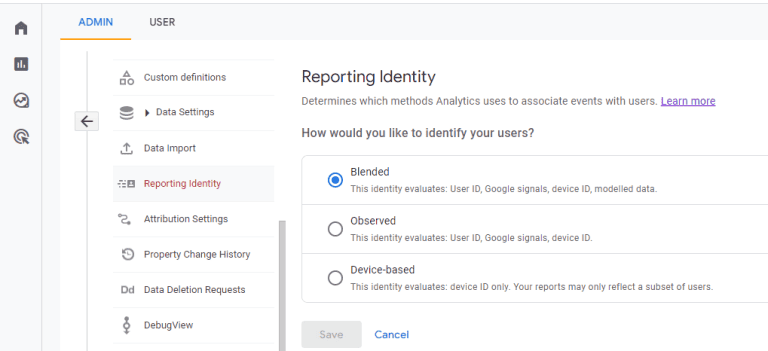
By default, device-based identification is used if you haven’t enabled Google Signals or User ID. However, you can enhance user count and insights by implementing additional identification methods:
- User ID
- Google Signals
- Modelled data
It’s important to note that changing the reporting identity option doesn’t affect the data stored on Google Analytics servers. Instead, it impacts the user count and related statistics within your GA4 property for all users. This feature allows you to customize your reporting identity to ensure more meaningful and accurate analytics results.
17. Anomaly Detection
GA4 excels in anomaly detection. By configuring custom insights, you can easily monitor any unusual patterns or deviations in your data. Moreover, GA4 identifies significant changes as potential anomalies within certain standard reports.
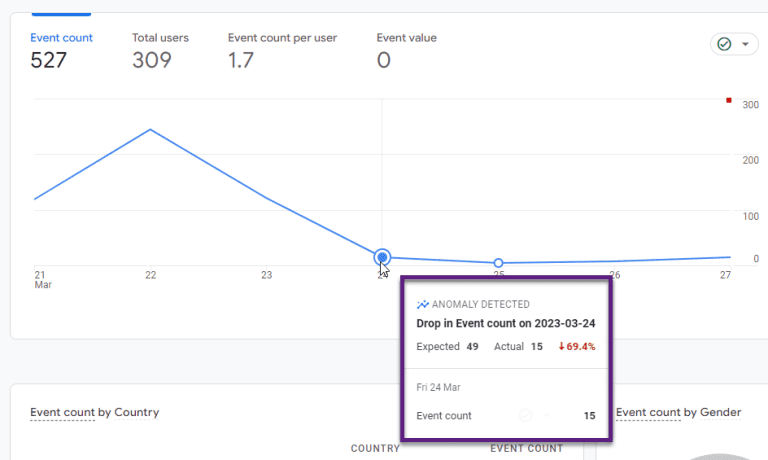
While there might be occasional false positives, receiving automated feedback from Google about potential anomalies proves to be highly beneficial for many users. It offers valuable insights and alerts you to noteworthy data variations, allowing you to stay informed and take appropriate actions.
18. Easy Cross-Domain Tracking
Cross-domain tracking in Universal Analytics could sometimes be confusing, involving adjustments to the GTM setup or hard coded tagging. However, in Google Analytics 4, it has become much simpler, especially for those with basic cross-domain tracking requirements.
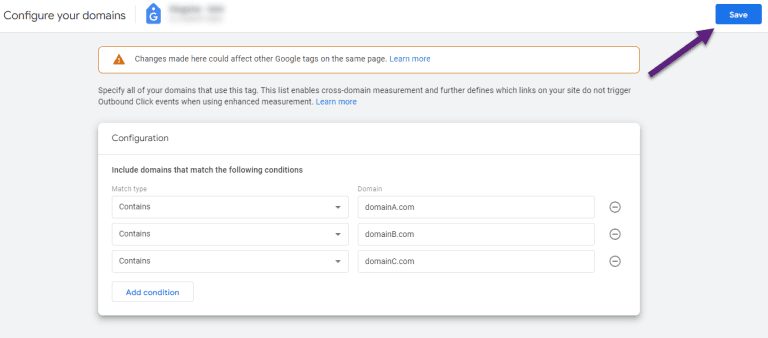
It’s important to note that Google’s default solution for measuring the user journey across multiple domains may not be suitable for these specific cases. Resolving this issue can be complex and technical.
19. Holistic Engagement Tracking
In GA4, the duration of user engagement is captured and sent to Analytics whenever specific events occur. These events include:
- When the user switches the app screen to the background or shifts focus away from the web page.
- When the user navigates away from the app screen or web page.
- When the site or app experiences a crash.
The duration of user engagement is recorded in an engagement_time_msec parameter and added to the subsequent collected event. This comprehensive tracking allows for a more accurate understanding of user engagement and behavior across various interactions. Here is an example provided by Google.
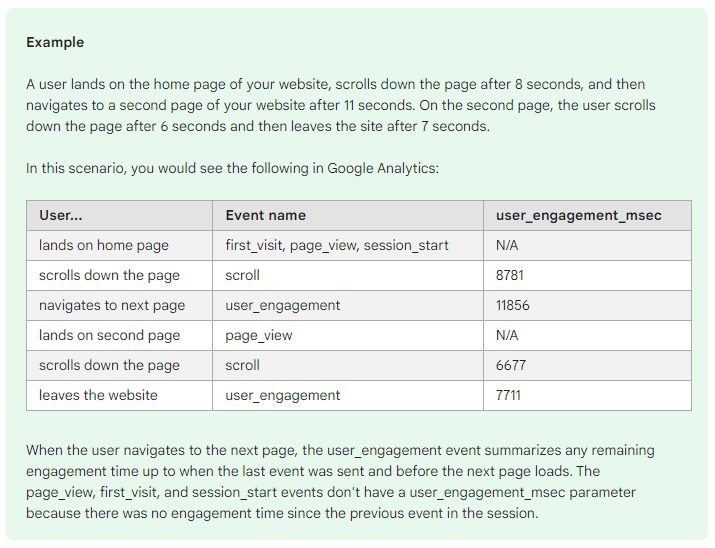
20. Higher Data Collection Limits
Google Analytics 4 offers several benefits in terms of collection and configuration limits compared to Universal Analytics. Here are some notable advantages:
- User sessions (web data stream) in GA4 can collect an unlimited number of events, while Universal Analytics is limited to 500 events per session.
- GA4 allows for 30 conversions per property, whereas UA has a limit of 20 goals per view.
- In GA4, you can have up to 50 custom dimensions and 50 custom metrics, while UA allows only 20 of each.
- GA4 permits the registration of 25 user-scoped custom dimensions.
- Currently, there is no limit on the number of events that can be tracked within a GA4 property.
- GA4 supports up to 100 audiences per property, compared to UA’s limit of 20 audiences per property.
- These higher data collection limits in GA4 provide greater flexibility and allow for more comprehensive tracking and analysis of user interactions.
21. Flexible Attribution Model
In GA4, you have the ability to modify the attribution model if you possess the Editor role for a Google Analytics 4 property.
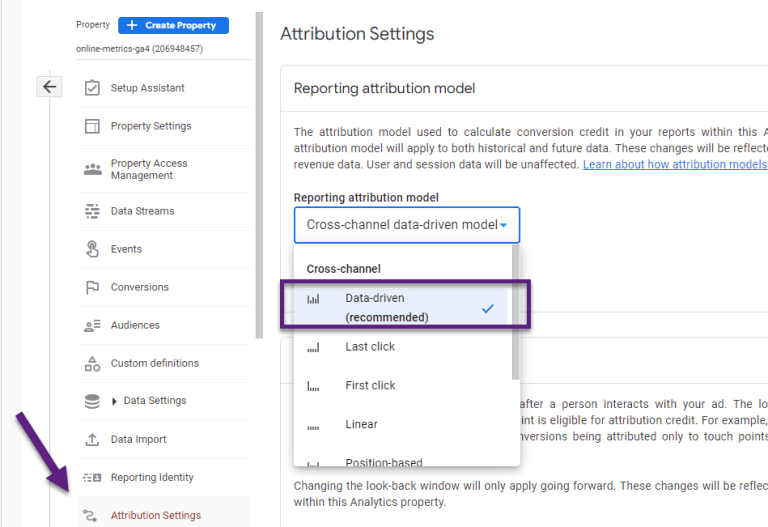
It’s important to note that not all reports are affected by changes to the attribution model. Here’s how it works:
- Conversion details and Explorations rely on custom attribution models, including data-driven attribution.
- User- and session-scoped traffic dimensions remain unaffected by changes to the reporting attribution model.
- Reports that utilize user- and session-scoped traffic dimensions adhere to the same attribution model as Universal Analytics, which is last-non direct click.
This flexibility in attribution modeling allows you to tailor your analysis based on your specific needs and objectives. While certain reports maintain the traditional attribution approach, others provide the opportunity for more customized and data-driven attribution models in GA4.