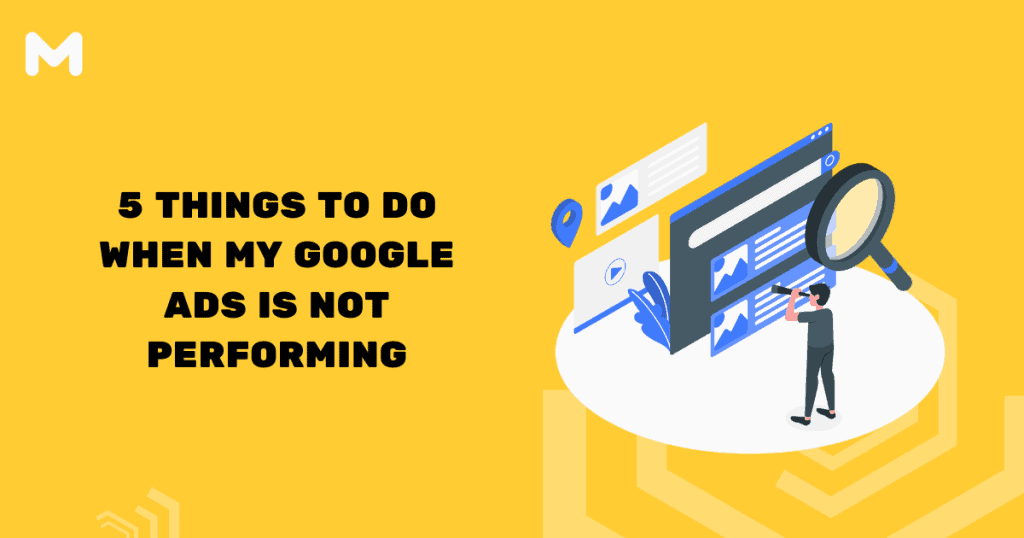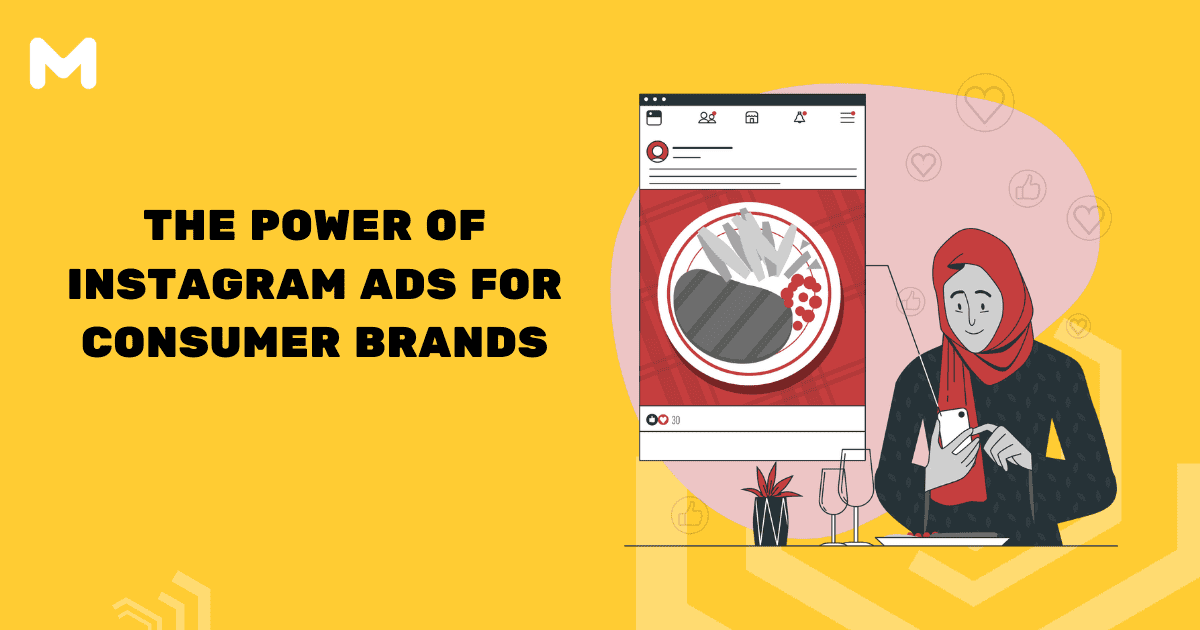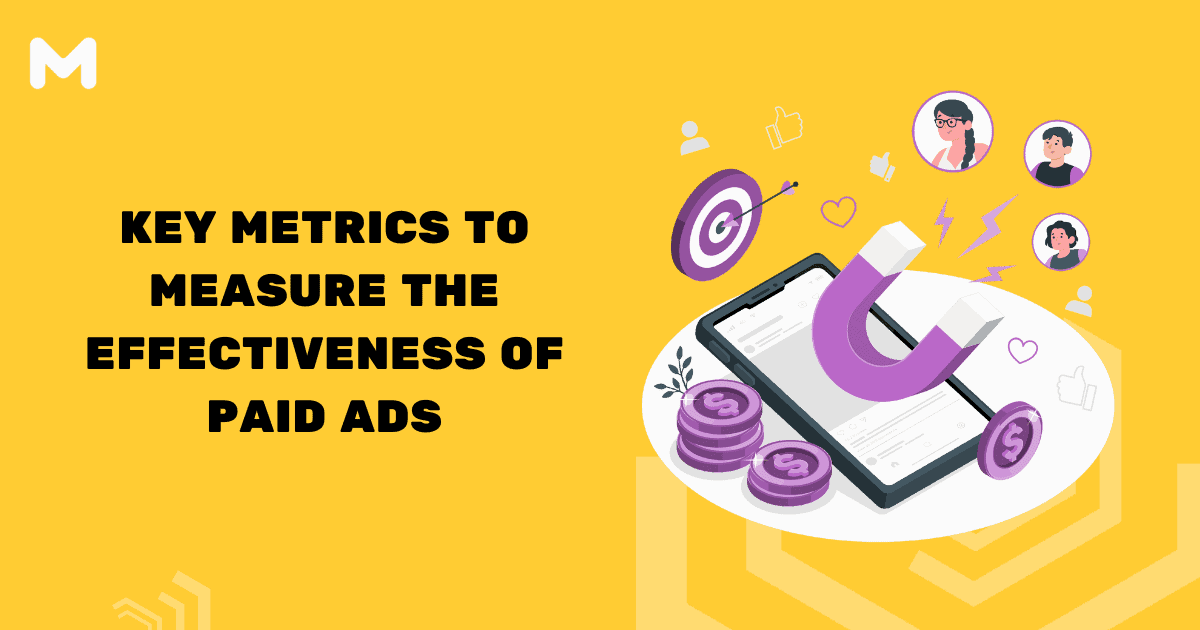As a business owner, you understand the importance of having a strong online presence to reach your target audience and drive conversions. Google Ads is a powerful tool that can help you achieve your advertising goals, but what do you do when your ads are not performing as well as you’d like? It’s easy to get frustrated and give up, but before you do, it’s important to understand the common problems that can impact the performance of your Google Ads campaigns. In this blog, we’ll explore the top five things you can do when your Google Ads is not performing, along with practical solutions to address each problem. Whether you’re new to Google Ads or a seasoned pro, these tips will help you optimize your campaigns and achieve better results. So, let’s dive in and learn how to get the most out of your Google Ads campaigns!
Below are the five things you can do when your Google Ads is not performing, along with their corresponding problems and solutions. Below are the five things you can do when your Google Ads is not performing, along with their corresponding problems and solutions. It’s important to regularly analyze your campaign metrics, refine your ad targeting, and optimize your keywords to ensure better outcomes. Similarly, just as ‘why Facebook ads fail‘ often stems from poor targeting or unclear messaging, underperformance in Google Ads typically boils down to issues with relevance, budget allocation, or not fully understanding your audience. Making incremental adjustments can significantly improve your campaign’s ROI over time.
- Check your ad relevance
Problem: If your ads are not relevant to your target audience, they are unlikely to get clicked, which can lead to low click-through rates (CTR) and poor performance.
Solution: Ensure that your ads are highly relevant to the keywords you’re targeting and the audience you’re trying to reach. Make sure that your ad copy speaks directly to your target audience, and that it accurately reflects the content of your landing page.
- Review your targeting options
Problem: If you’re targeting the wrong audience or targeting options, your ads may not be reaching the right people, resulting in low impressions and low click-through rates.
Solution: Review your targeting options to ensure that you’re targeting the right audience. Consider adjusting your targeting based on demographics, location, interests, and other factors that are relevant to your audience.
- Check your bid strategy
Problem: If you’re not bidding aggressively enough or using the wrong bidding strategy, your ads may not be getting enough exposure or clicks.
Solution: Review your bid strategy to ensure that you’re bidding competitively for your target keywords. Consider using automated bidding strategies, such as target CPA or target ROAS, to help you achieve your performance goals.
- Optimize your landing page
Problem: If your landing page is not optimized for conversions, users may leave your site without taking any action, resulting in poor performance.
Solution: Optimize your landing page for conversions by ensuring that it loads quickly, is easy to navigate, and includes clear calls-to-action (CTAs) that encourage users to take the desired action. Use A/B testing to refine your landing page and improve your conversion rates.
- Monitor your competition
Problem: If your competitors are outbidding you or running more effective ads, your ads may not be performing as well as you’d like.
Solution: Keep an eye on your competition and adjust your strategy accordingly. Monitor your competitors’ bids, ad copy, and landing pages to identify opportunities for improvement. Consider adjusting your bidding strategy or targeting options to better compete in your market.
By addressing these five common problems, you can improve the performance of your Google Ads campaigns and achieve better results. Remember to continually monitor and optimize your campaigns to ensure that you’re getting the best possible ROI from your advertising spend.