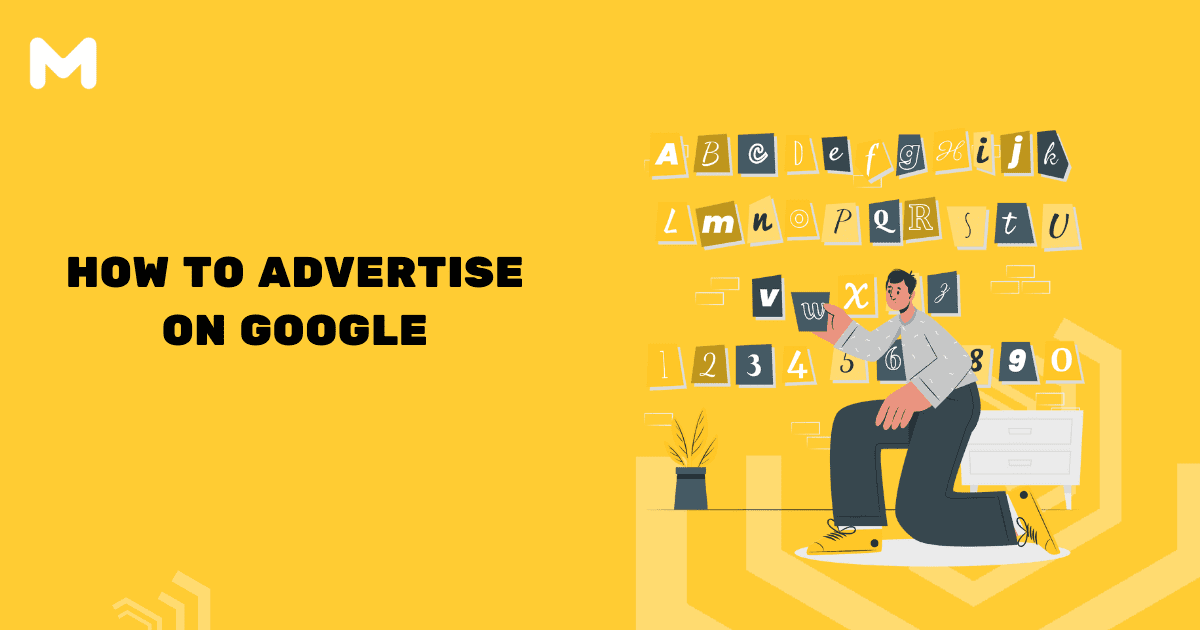Google advertising is perhaps one of the most dependable forms of digital advertising, alongside social media marketing. This type of advertising falls under search engine marketing (SEM), and it utilizes a pay-per-click (PPC) model whereby advertisers pay only after a user clicks on their ad.
Google advertising occurs, naturally, on Google platforms. It is a cost-effective option that enables advertisers to rank at the top of search results. This form of advertising is an effective way to drive traffic to your website when users search for information on a product or service your entity offers.
Use These Tips and Insights to Advertise on Google
This post will walk you through the steps to advertise on Google. You will learn what Google advertising is, the types of ads, the benefits of advertising through the platform, and how it works. We will also answer 10 frequently asked questions on the topic. Let’s get started.
What Is Google Advertising?
Google advertising (also known as Google Ads) is a digital advertising solution offered by Google. This channel allows businesses to market their products and services on the popular search engine and other Google platforms, like YouTube, and advertising partners.
Google advertising utilizes a PPC model where advertisers pay when their ad gets clicked by users. What’s great about this advertising channel is it offers advertisers more control over how they want to promote their businesses.
Advertisers on Google can select and set specific goals for their ads. For example, the objective can be more website visits or more calls. Advertisers can also set a budget and target their ads to specific demographics. They can also start and halt their ads whenever they want.
Types of Google Ads
There are three types of Google Ads, each with its respective PPC rates and ad platform.
- Search Ads
Search ads appear in text form. They show on Google’s search results page when a user searches for information using keywords similar to those you select for your ad.
When people search for information on Google, Google provides them with thousands or millions of search results. Most users will choose results that rank at the top or on the first page. Rarely will they go to the second or third page.
This reason is why it’s important to ensure your website ranks at the top of Google search results. You can optimize your site for Google (also called SEO) or pay for search ads to have it rank at the top.
- Display Ads
Display ads appear in image form on websites that are part of the Google Display Network. These sites agree to advertise on behalf of Google in exchange for revenue. The Google Display Network consists of millions of websites and apps. Users who visit these websites may see your display ad depending on its relevance to the content on that particular website. Display ads can appear as a banner, footer, or sidebar image.
- Video Ads
Video ads appear in video format on YouTube, a video search engine platform owned by Google. The videos are usually 6 to 15 seconds long, and they show before or during video content.
Benefits of Google Advertising
Unlike many traditional advertising channels, Google advertising enables you to reach people more likely to show interest in your product or service. It also targets users through multiple devices: tablets, desktops, smartphones, and laptops. Let’s discuss the benefits of Google advertising.
Ability to Measure Performance
One benefit that makes Google Ads stand out over traditional advertising channels like newspapers and television is the ability to track and measure performance. You get to know what happened with your ad campaign. If a user clicks on your Google ad, you’ll know. You’ll also see if they take any action on your ad, for example, when they purchase your product, call, or download your software or app. Other valuable data that Google advertising provides include:
- How many people viewed your ad
- Number of leads generated
- Total cost per lead
- Amount of traffic generated from your ad to your website
Using this data and information, you can gauge whether your ad campaign worked or not. You can then make changes to your campaign to help you achieve the results you want.
Ability to Target Users
With Google Ads, you can target people with specific interests and demographics. Targeting allows you to reach the right users at the right time. It increases the chances of your ad becoming successful since you’ll be able to reach potential customers who are most likely to need your product or service. Additionally, Google Ads targeting options allow you to refine your audience by factors such as age, location, language, and even specific online behaviors. This level of precision ensures that your advertising budget is spent effectively, reaching those who are most likely to engage with your brand. By leveraging these tools, you can create highly personalized campaigns that drive better results and foster customer connections.
There are many ways to set targets for your Google ads, for example:
- Interests and Psychographics
This involves targeting customers according to what they like, habits, and search patterns.
- Demographics
You can also target people based on age, language, and location.
- Time
Choose to show your ads on specific hours or days so that they are most effective.
- Devices
Opt to show your ads on all devices or specific ones.
Offers More Control
Google advertising offers advertisers more control over how they want to promote their products and services. Advertisers have complete authority over their ad campaigns using the tools and resources provided by Google. They can choose when they want their ads to appear or how much they want to spend per ad, day, or month. This way, advertisers can manage costs and ensure their ads run at the best times and reach the right people.
Excellent Return on Investment
Google advertising offers excellent returns on investment. Advertisers can see where their money goes and how it’s being used to promote their products and services.
Google has three bidding strategies available. The first one is cost-per-click (CPC), where advertisers pay for every click on their ad. The second option is cost-per-thousand viewable impressions (CPM), paid for a thousand ad views, while the third is cost per action (CPA), where advertisers pay every time a user performs a significant action.
How Does Google Advertising Work?
Google advertising falls under search engine marketing. This option allows advertisers to create, promote and manage their ads through their Google Ads Manager account.
As mentioned above, there are three types of Google ads. They are search ads, video ads, and display ads. In all options, the advertiser will pay Google according to the number of impressions or actions taken on the ad, for example, when users click on it.
With Google Ads, advertisers can manage their campaigns. For example, they can set a preferred daily budget, choose target keywords, select a preferred promotion location, and start or pause the ad campaign whenever they want. Google offers them the freedom to decide how they want to run their ad.
Google also decides which ads to display and where to show them based on ad content, device type, relevant keywords, viewer location, and time of day. In most cases, though, Google displays your ad based on the information you provide about your target audience.
Steps to Advertise on Google
Setting up your Google Ads campaign doesn’t take much. You can do it in as little as nine steps. All you need to do is follow the creation process on Google Ads Manager:
1. Create a Google Ads Manager Account
The first thing you need to do is create or log in to your Google Ads Manager account. Once logged in, tap the “+” icon to start a new ad campaign or click the campaigns tab on the left-hand menu. Next, tap the create button in the upper-left corner and choose “New Campaign” in the drop-down menu.
2. Choose Your Marketing Goal and Campaign Type
Next up, you need to choose your marketing goal, meaning what you want to achieve from the ad campaign. Google offers six marketing goals:
- Sales
Choose this marketing goal if your objective is to generate sales from the ad campaign.
- Website Traffic
This marketing goal aims to increase the number of visitors coming to your website.
- Product and Brand Consideration
This goal encourages visitors to check out your products and services.
- Leads
Go for this marketing goal to get more leads for your product or service.
- Brand Awareness and Reach
This aims to promote brand awareness by targeting a wider audience.
- App Promotion
Select this option if your objective is to get more installations and interactions in your app.
Alternatively, you can choose to create an ad campaign that has no marketing goal. Once you select your marketing goal, your next step will be to pick a campaign type. Here, you can opt for search ads, display ads, shopping ads, app ads, or smart ads.
3. Create Campaign Name and Choose Advertising Network
In this step, Google will require you to create a campaign name and then choose an advertising network. Keep in mind that your name is visible only to you, so you can select one that helps you quickly identify your campaign.
Afterward, select your advertising network. Your choice depends on your campaign type. For example, search ads appear on Google Search results. Display ads, by contrast, show on third-party websites that are part of the Google Display Network.
4. Input Target Audience Preferences
This section will require you to set your preferred target audience settings, starting from their languages and location. You can also configure advanced target audience settings such as user demographics and interests. Simply click on the Search, Browse and Ideas tabs, and choose between the available advanced options.
5. Set Your Ad Budget
Next up, set your daily budget. This is the average amount you want to spend on your ad campaign per day. A good tip would be to start at $10.
Afterward, choose your bidding strategy, which is the type of interaction you wish Google to charge you on, for example, conversions, clicks, impressions, and conversion value.
6. Add Ad Extensions
This section allows you to create ad extensions, which are additional links or lines of text that show below your ad campaign. Ad extensions offer users more information about your ad and thus encourage them to take action. Examples include additional links or business information and contact details.
7. Select Keywords and Ad Groups
Once you fill in all your campaign settings, your next step will be to choose keywords and ad groups. Ad groups are sets of products and services with a shared collection of keywords. Each ad group usually has its respective keywords.
Afterward, you need to select keywords that’ll prompt your ad to display. These are phrases or terms people use when searching for information on Google. The search engine usually offers keyword suggestions based on your website’s content and tells you how popular a particular keyword is.
When selecting keywords, choose your match types and then negative words. Your keyword match types will tell Google when to show your ad, while your negative keywords will tell Google when not to display it.
Google Ads has four keyword match types:
- Broad Match
This option will display your ad on a search with your keywords. This keyword match type also includes variants and misspellings.
- Broad Match Modifier
Pick this if you want your ad to show on a search with any keyword regardless of the order.
- Exact Match
Go for this selection when you want Google to display your ad on a search that is identical to your chosen keywords.
- Phrase Match
Selecting this means that your ad will appear on a search that contains a chosen phrase keyword or any of its variations.
8. Create the Ad
You’ve now input all your campaign settings, selected keywords, and ad groups. Your next step will be to write your ad.
You’ll need to create a headline, sub-headline, and a brief description. You can only use 30 characters for your headlines and 90 for the ad description. Therefore, ensure they are short and to the point.
Your aim is to create an ad that captures viewers’ attention and gets them to perform the desired action. Do this by clearly stating what you offer and highlighting a promotion or discount. Users are more likely to click on an offer or promotion than a basic ad. Also, add a call-to-action and use your chosen keywords in the ad. You can use How To Write a Classified Ad for tips to write an effective ad.
9. Confirm and Launch Your Ad Campaign
For the final step, confirm and launch your ad campaign. Review it to check if every detail is as it should be, and then click “Continue to campaign.” Google will keep your ad under review and then launch it within hours if it meets its advertising policies.
Frequently Asked Questions (FAQs)
Here are the most commonly asked questions about Google advertising.
1. What is PPC or CPC advertising?
PPC stands for pay-per-click. CPC, on the other hand, is cost-per-click. Both terms imply that an advertiser only pays when a user clicks on the ad.
2. How much does Google advertising cost?
Google offers advertisers complete control over how much they wish to spend. The advertisers set their budgets, and Google will stay within your budget. Your cost will depend on the keywords you choose and the demand for that keyword, which could be under a dollar to a few dollars. Keywords that are in very high demand can reach the $50 range.
3. What are smart campaigns?
Smart campaigns are ad types offered by Google to assist small businesses with marketing their goods and services online. This solution allows advertisers to select their marketing goals. Google then delivers results using machine learning tech, automatically monitoring and improving your ad performance using algorithms and data.
4. How long does it take for Google advertising to work?
Once you launch and confirm an ad campaign, Google takes 24 hours or less to ensure that it meets its advertising policies. Your ad will be ready to be displayed in less than a day.
5. What is the minimum amount to spend on Google Advertising?
There is no minimum amount to advertise on Google. You can launch an ad campaign for as little as $5 a day.
6. Is there any difference between Google Ads and Google AdWords?
No, there is no difference between Google Ads and Google AdWords. Google Ads was formally known as Google AdWords. The company rebranded in 2018.
7. What is ad rank?
Ad rank refers to the specific position of your advertisement in a particular search result. When users search for information on Google, they get two result types: organic results and search ads relevant to the query.
8. What is a quality score?
A quality score refers to the number that Google assigns your ad to give you a sense of its relevance to the search query and how it compares to other competing ads. The score ranges from 1 to 10.
9. How does the quality score affect ad position?
A high-quality score means your ad campaign is highly relevant to the search query. Now, this doesn’t mean your ad will rank first. It essentially means you are more likely to rank higher if you meet all other factors affecting ad rank.
10. What is the difference between SEO and Google Ads?
SEO stands for search engine optimization, the process of optimizing your site for search engines. It involves improving the quality of your website pages so they rank higher in search engine results. SEO is organic and free, and it takes time. Google Ads, by contrast, allows you to rank higher at a cost.
Conclusion
Google advertising is an effective strategy to generate traffic and increase sales on your website or online store. You can create many campaign types on Google, but the three most common include search ads, display ads, and video ads.
When creating a Google ad, access your Google Ads Manager account. Next up, select your marketing goal and campaign type, then choose a campaign name. Afterward, set your target audience preferences and ad budget, and select keywords and ad groups. You can also include ad extensions. Your last step will be to create, review, and confirm your ad, then launch it.
Resources
Below you’ll find a few resources to help you expand your knowledge and find services to help you advertise using Google ad words.
In addition, many of the links lead to search results giving you the most popular and the latest information every time you use the resources.
Management Services
Creating and managing Google Ads requires time, expertise, and know-how. So even though you may understand how the system works, hiring a service to create and manage campaigns may be beneficial, especially if you’re busy.
Below you’ll find a link to search results for companies and freelancers that offer Google ad words management. So why not take a few minutes to see what’s out there.
Have a look at the latest search results for Google Ads Management Services.
Books Related to Advertising on Google
Books can give you the knowledge needed to understand the system. Regardless, to stay up-to-date, you’ll have to use online resources because Google Adwords is a system that constantly changes. Therefore, you may want to look for a book that’s been recently published and follow up with information on the web to stay current with the latest changes.
View the most recent books related to advertising on Google from Amazon.
Courses
There are a variety of courses you can take to expand your knowledge of Google AdWords. Since the system changes a lot, I would prefer this method versus using a book that can be outdated. In addition, many of the courses offer step-by-step videos that can quickly get you started creating your first Adwords campaign.
If you want, take a few minutes to see the courses out there that may appeal to you.
Google’s search results related to Google Ads courses.
News
The news is another excellent source of information to keep up with what the media is covering related to Google AdWords. Keep in mind you’ll have access to the most recent stories as well as archived news.
Take a few minutes to browse the news related to Google AdWords.
See the latest news related to advertising on Google.
Tweets
Twitter is another source of information to see what users are tweeting related to Google AdWords.
When I use Twitter, I’ll type in my keyword and get an instant list of relevant tweets that I can view in a few minutes because tweets are short.
Keep in mind many of the Tweets have links to more information. If you want, click on the link below to get a list of the most recent tweets related to Google Adwords.
See the most recent tweets related to advertising on Google.
YouTube Videos
You’ll be able to find some great tutorials on YouTube to help you understand Google Adwords and set up your first campaign.
When watching a video, related videos will show up, and I find many of these help expand your knowledge of Google Adwords. You will also find that many of them are topics you may not have considered, and that’s why I watch out for the related videos.
See the most recent videos related to advertising on Google.